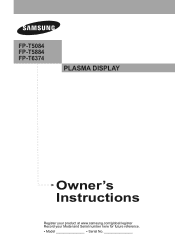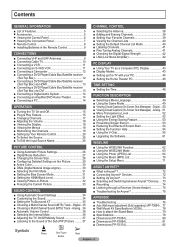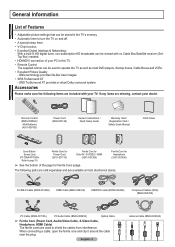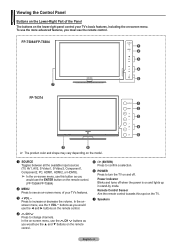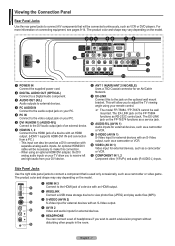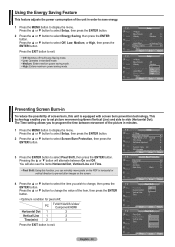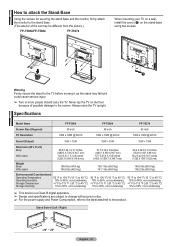Samsung FPT5884 Support Question
Find answers below for this question about Samsung FPT5884 - 58" Plasma TV.Need a Samsung FPT5884 manual? We have 3 online manuals for this item!
Question posted by Anonymous-118870 on August 21st, 2013
Power Light Not On
Tv will not turn on. No power light
Current Answers
Related Samsung FPT5884 Manual Pages
Samsung Knowledge Base Results
We have determined that the information below may contain an answer to this question. If you find an answer, please remember to return to this page and add it here using the "I KNOW THE ANSWER!" button above. It's that easy to earn points!-
General Support
... pixels The location of the defective pixels The color The size of the TV screen If you are having a serious problem with defective pixels depends on a typical Plasma television is not an option. With that said, what we do about a Plasma TV with defective pixels, gather the information listed above, and then click here to... -
General Support
... laptop display on . Click Playback. Turning On Your Laptop and TV Turn on the TV using an the HDMI IN 1 video jack. Most cost between $200 and $350. You cannot use the HDMI jack marked HDMI 2 (LCD and Plasma TVs) or HDMI/DVI IN (DLP TVs) to connect your TV to your TV unless you use a converter... -
General Support
...FP-T5084 HL-T5087S LN-T4681F FP-T5584 HL-T5687S LN-T5281F FP-T5884 HL-T6187S LN-T5781F HL-T5089W HL-T5689S HL-T6189S HL-T7288W Other - Wiselink LN-S4096D LN-S4689D Note: Models made after 2008 do not have a new feature called MediaPlay. 2008 LCD Plasma...7 Series - Does My TV Have The Wiselink Feature? To see if your television has Wiselink or Wiselink Pro, find your TV's model number is not ...
Similar Questions
Why Does The Tv Turns Off By It Self Within Five Minutes Of Being In On?
Tv turns off within 5 minutes after it's turned on.
Tv turns off within 5 minutes after it's turned on.
(Posted by Jennymonico1105 5 years ago)
Samsung Plasma Fp-t5884 No A Picture
Are repair kits available for the power distribution and Y-boards? My set has no bulged capacitors a...
Are repair kits available for the power distribution and Y-boards? My set has no bulged capacitors a...
(Posted by Robertkenney261 10 years ago)
My Tv Turns On. Screen Becomes Grey Then Black. Then The Power Light Turns Off
what's wrong with my tv
what's wrong with my tv
(Posted by oracle823 11 years ago)
Can You Help Me Locate A Samsung Fp-t5884 Power Supply?
Samsung Fp-t5884 Power Supply
Samsung Fp-t5884 Power Supply
(Posted by ibcnu 11 years ago)