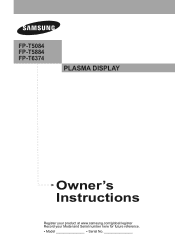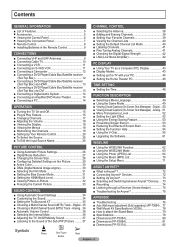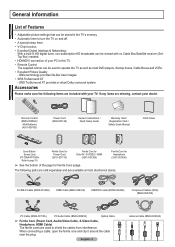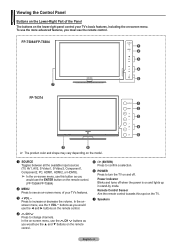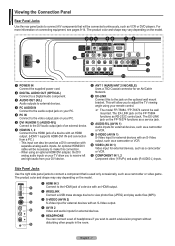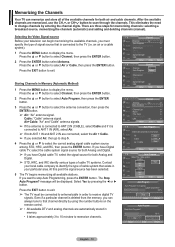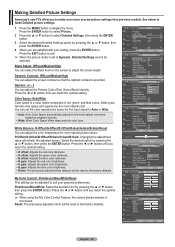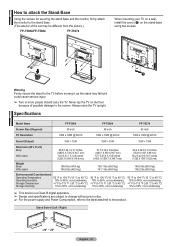Samsung FPT5884 Support Question
Find answers below for this question about Samsung FPT5884 - 58" Plasma TV.Need a Samsung FPT5884 manual? We have 3 online manuals for this item!
Question posted by bbader87 on October 31st, 2023
Current Updates?
Are there any software updates for this rather old... but still in perfect working order ....Samsung Plasma TV? If so, could someone guide me in the direction of where to acquire the updates?
Current Answers
Answer #1: Posted by SonuKumar on November 1st, 2023 10:08 AM
Please respond to my effort to provide you with the best possible solution by using the "Acceptable Solution" and/or the "Helpful" buttons when the answer has proven to be helpful.
Regards,
Sonu
Your search handyman for all e-support needs!!
Related Samsung FPT5884 Manual Pages
Samsung Knowledge Base Results
We have determined that the information below may contain an answer to this question. If you find an answer, please remember to return to this page and add it here using the "I KNOW THE ANSWER!" button above. It's that easy to earn points!-
General Support
... to obtain the correct upgrade tool otherwise the update to work on the Windows XP/2000 Operating System. Where Do I Obtain Windows Mobile 6.1 For My SCH-I760? Samsung has released a software upgrade for Instructions On Verifying The Current Software Version On Your SCH-i760 IMPORTANT NOTICE Multiple Software Upgrade Tools Available Samsung has offered separate... -
General Support
...software in order for upgrading your firmware using the CD Method: A CD burner and burning software such as your desktop (or other unzipping software. screen, use the USB Flash Drive Method, Click here you want to update... TV or display device. WARNING! Power on again. The update ...a free firmware update disc Check Your Current Firmware Version:... the player and to work. you prefer to use... -
General Support
... 9 Series - Wiselink LN-T4081F FP-T5084 HL-T5087S LN-T4681F FP-T5584 HL-T5687S LN-T5281F FP-T5884 HL-T6187S LN-T5781F HL-T5089W HL...FP-T6374 HL-T5076S LN-T4671F HL-T5676S LN-T5271F HL-T6176S 8 Series - Both Wiselink and Wiselink Pro let you play MP3s stored on flash drive devices on your TV. Note: Models made after 2008 do not have a new feature called MediaPlay. 2008 LCD Plasma...
Similar Questions
Can't Seem To Find Power Button On 58'plasma Samsung Tv
How do I turn on the TV without the remote
How do I turn on the TV without the remote
(Posted by kimpugh13 8 years ago)
Samsung Plasma Fp-t5884 No A Picture
Are repair kits available for the power distribution and Y-boards? My set has no bulged capacitors a...
Are repair kits available for the power distribution and Y-boards? My set has no bulged capacitors a...
(Posted by Robertkenney261 10 years ago)
How Do I Restore My Samsung Pn58b860 58' Plasma Tv To Home Mode From Store Demo?
I've spent hours reading every solution given on the internet. The Plug and play menu is in a grey m...
I've spent hours reading every solution given on the internet. The Plug and play menu is in a grey m...
(Posted by Kismetbill 12 years ago)