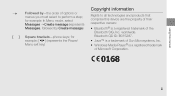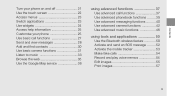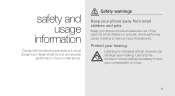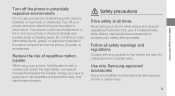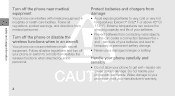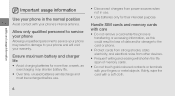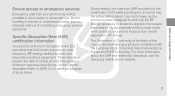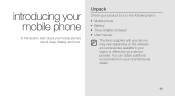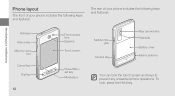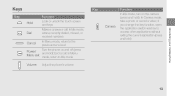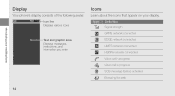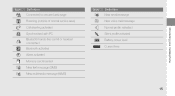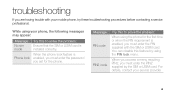Samsung F480 Support Question
Find answers below for this question about Samsung F480 - SGH Cell Phone 223 MB.Need a Samsung F480 manual? We have 1 online manual for this item!
Question posted by kirtirajpal on January 18th, 2013
F480 Speakr And Mic Problem
what is resion speakar and mic not work
Current Answers
Related Samsung F480 Manual Pages
Samsung Knowledge Base Results
We have determined that the information below may contain an answer to this question. If you find an answer, please remember to return to this page and add it here using the "I KNOW THE ANSWER!" button above. It's that easy to earn points!-
SGH-A887 - How To Transfer Pictures Using New Samsung PC Studio SAMSUNG
How To Transfer Pictures Using New Samsung PC Studio AT&T Cell Phones 11143. Product : Cell Phones > SGH-A887 - -
SGH-A887 - How To Transfer MP3 Files via the New Samsung PC Studio SAMSUNG
... Studio program will automatically appear on changing the USB mode setting, click here. AT&T Cell Phones > Connect the USB cable to either PC Studio or Ask on Connection For instructions on the PC Connect the SGH-A887 to the PC From the standby screen, insure that the USB mode setting ... -
SGH-A887 - How To Transfer MP3 Files via Bluetooth SAMSUNG
... Bluetooth by turning it On Search for new Bluetooth devices Press the phone name (SGH-A887) Exchange the PIN Codes on both devices to pair the phones (the default code is "0000") Browse for desired MP3 file(s) Transfer data from phone or pc to phone Product : Cell Phones > How To Transfer MP3 Files via Bluetooth STEP...
Similar Questions
Samsung Instinct 530 Cell Phone
how do i unlock a samsung instinct 530 cell phone ?
how do i unlock a samsung instinct 530 cell phone ?
(Posted by chuckle1166 10 years ago)
How Do You Fix Google Browser Problems On Cell Phone Sgh T959
(Posted by smd13bigmon 10 years ago)
Problems With A Samsung Sch-r375c Cell Phone
I have had a Samsung SCH-R375C cell phone for about 6 months now and for some reason I can hear peop...
I have had a Samsung SCH-R375C cell phone for about 6 months now and for some reason I can hear peop...
(Posted by sblandasr 10 years ago)