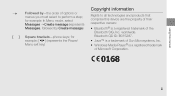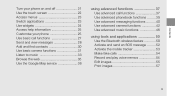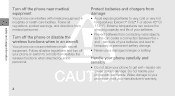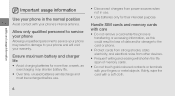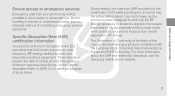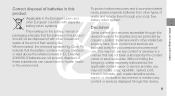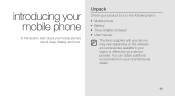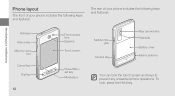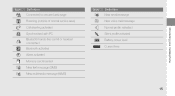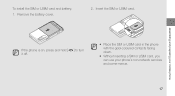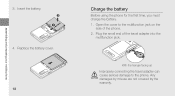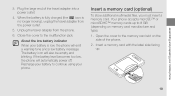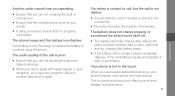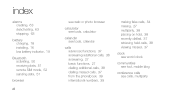Samsung F480 Support Question
Find answers below for this question about Samsung F480 - SGH Cell Phone 223 MB.Need a Samsung F480 manual? We have 1 online manual for this item!
Question posted by zhelle5665 on February 23rd, 2013
Price Of Galaxy Young Battery?
Current Answers
Answer #1: Posted by tintinb on March 4th, 2013 10:39 PM
- http://www.plemix.com/acc-samsung-f480-battery
- http://www.ebay.com/sch/sis.html?_kw=New+MOBILE+BATTERY+FOR+SAMSUNG+F480+F488+TOCCO+3G+SGE-F480+1000mAh
- http://www.getprice.com.au/Samsung-F480-Lithium-Replacement-Battery-Gpnc_99--57700539.htm
- http://www.lightinthebox.com/Replacement-Cell-Phone-Battery-AB553446CC-for-SAMSUNG-F480-F488-M110-W509--F480-_p143738.html
If you have more questions, please don't hesitate to ask here at HelpOwl. Experts here are always willing to answer your questions to the best of our knowledge and expertise.
Regards,
Tintin
Related Samsung F480 Manual Pages
Samsung Knowledge Base Results
We have determined that the information below may contain an answer to this question. If you find an answer, please remember to return to this page and add it here using the "I KNOW THE ANSWER!" button above. It's that easy to earn points!-
General Support
... Turn Off The Audible Low Battery Warning Are TruTones Or Real Ringtones Supported On The E316? How Do I Change It? Check The Amount Of Used / Available Minutes On My Cingular Phone? The Call Logs Or Call History On My SGH-E316? Key Guard Or Key Lock On My SGH-E316? Flashing Light On My... -
General Support
...? How Do I Delete All Messages On My SGH-I637 (Jack) Phone? How Do I Create/Delete Messages On My SGH-I637 (Jack) Phone? Can I Insert Or Remove The Battery (Cover) From My SGH-I637 (Jack) Phone? How Do I Use Google Maps With My SGH-I637 (Jack) Phone? What Items Come With My SGH-I637 (Jack) Phone? How Do I Change The Menu Style... -
General Support
... up on the phone display select PC Studio When successfully connected, the phone will now display "SGH-A637 Connected"&...battery cover Press the right soft key for instructions. Remember to use this page. Please contact AT&T for subscription information such a pricing...On Card tab, using the left side under the phone battery cover Click here for Digital Rights Management (DRM) ...
Similar Questions
how do i unlock a samsung instinct 530 cell phone ?
Old cell phone, contract is over, just month to month. Need to unlock as travelling outside Canada a...
I bought the cell phone in US,now I want to us it in China, When I open the phone with a China's SIM...