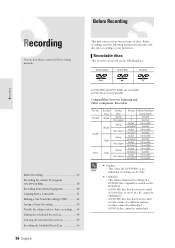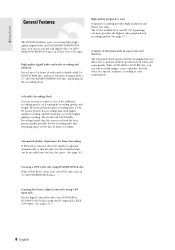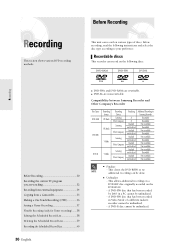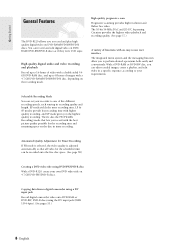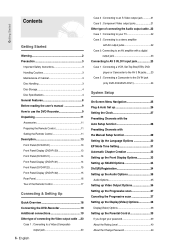Samsung DVD-R120 Support Question
Find answers below for this question about Samsung DVD-R120.Need a Samsung DVD-R120 manual? We have 7 online manuals for this item!
Current Answers
Related Samsung DVD-R120 Manual Pages
Samsung Knowledge Base Results
We have determined that the information below may contain an answer to this question. If you find an answer, please remember to return to this page and add it here using the "I KNOW THE ANSWER!" button above. It's that easy to earn points!-
General Support
... video source. via HD DVD audio outputs 10-bit/108MhZ video D/A converter; 24-bit/192KHz audio D/A converter HQV Disc™ Featuring 32-tap... adaptive up-scaler, the BD-P2400 offers brilliant Blu-ray image detail. Order code BD-P2400/XAA 036725607842 For more details, view the attached BD-P24000 Spec Sheet. HQV video upconversion processing - Player... -
General Support
.... If your DVD player is not on the list, you can also find this information in your DVD player can read depends on a CD-R. The DVD player cannot play MPEG, AVI, QuickTime, or other video files burned on the model. What Disc Types Can I Play On My DVD Player? Attachment : DVD COMPATABILITY CHART.pdf All DVD players are capable of discs that your... -
General Support
CD-R, MP3, WMA Playback When an MP3/WMA Disc is inserted into the DVD player, the first song file of : Title.mp3. Program/Random playback (See instructions ...nbsp; Press the REPEAT button to hear only music continuously and press it once again to bring them up to read the files). To resume normal play a maximum of The SDMI Foundation). or Title.wma. Conversely, files with WMA...
Similar Questions
My Dvd. Recorder Gives A Error Ec 0547 When Trying To Finelize A Disc.
my Samsung dvd writer gives a fault error 0547
my Samsung dvd writer gives a fault error 0547
(Posted by johnrorym 7 years ago)
Samsung Dvd-r120 Ram Cannot Format Due To Error Detection
(Posted by KJMIdi 9 years ago)
How To Make A Vhs A Dvd Using The Samsung Dvd-r120 2005
(Posted by lnecy 9 years ago)
Suddenly My V2000 Will Not Read Netflix Dvds
The past 2 DVDs received from Netflix will not read on the player. It shows the preview and the FBI ...
The past 2 DVDs received from Netflix will not read on the player. It shows the preview and the FBI ...
(Posted by cohort32 11 years ago)
What Is The Model No. Of The Remote Control Forthe Samsung Dvd-r120 Video Record
(Posted by danandnona 12 years ago)