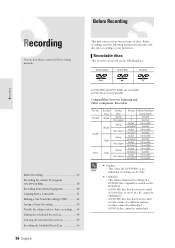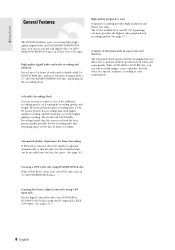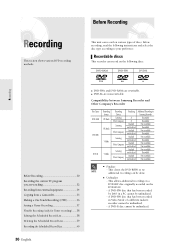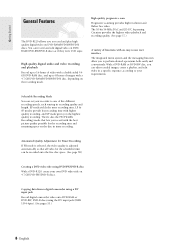Samsung DVD-R120 Support Question
Find answers below for this question about Samsung DVD-R120.Need a Samsung DVD-R120 manual? We have 7 online manuals for this item!
Question posted by lnecy on July 13th, 2014
How To Make A Vhs A Dvd Using The Samsung Dvd-r120 2005
The person who posted this question about this Samsung product did not include a detailed explanation. Please use the "Request More Information" button to the right if more details would help you to answer this question.
Current Answers
Related Samsung DVD-R120 Manual Pages
Samsung Knowledge Base Results
We have determined that the information below may contain an answer to this question. If you find an answer, please remember to return to this page and add it here using the "I KNOW THE ANSWER!" button above. It's that easy to earn points!-
General Support
...the headset. Listening to music The music player launches and sound output switches to play from that you hear the...any warranty. Always keep conversations short and do not make the best use while a call while listening to music Care and Maintenance...Blackbushe Business Park, Saxony Way, Yateley, Hampshire,GU46 6GG, UK 2005.07.18 FCC This device complies with part 15 of your phone ... -
General Support
... WEP410 User Manual attached. For more information on the WEP410 Bluetooth Headset, For General Bluetooth Information and Information on your phone, steps to make the best use or misuse of any Samsung product This warranty gives you specific rights and you have other accessories Samsung is not liable to repair or... -
General Support
... my conversation when I take this function.) When the music player is available only when the phone supports the incoming call . Making/receiving a call . The headset and the travel adapter and...Appliances such as a call ends often while talking. Therefore, you want . Can I Use The Samsung Stereo Bluetooth Headset (SBH500)? Battery operation time doesn't match the one on the...
Similar Questions
I Can't Copy Vhs To A Dvd
I have a Samsung DVD VR-300, and want to copy my VHS to a DVD, but when I put my DVD-R in, it shows ...
I have a Samsung DVD VR-300, and want to copy my VHS to a DVD, but when I put my DVD-R in, it shows ...
(Posted by sammytsai1016 3 years ago)
Dvr-r120 Ec:0207
I have samsung dvd recorder dvr-r120 player/recorder. when i inset new disk to record I get error ec...
I have samsung dvd recorder dvr-r120 player/recorder. when i inset new disk to record I get error ec...
(Posted by Anonymous-165058 5 years ago)
I Have A V2000 Dvd Vcr. How Do I Copy The Vhs Tapes Over To A Dvd?
How do you record vcr to dvd?
How do you record vcr to dvd?
(Posted by 4fajaboys 8 years ago)
Samsung Dvd-r120 Ram Cannot Format Due To Error Detection
(Posted by KJMIdi 9 years ago)
What Is The Model No. Of The Remote Control Forthe Samsung Dvd-r120 Video Record
(Posted by danandnona 12 years ago)