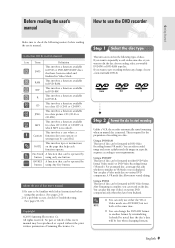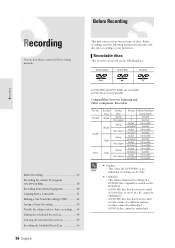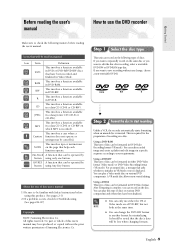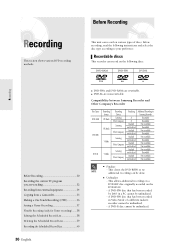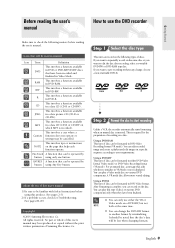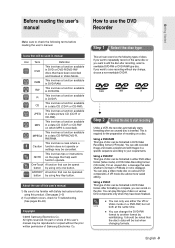Samsung DVD-R120 Support Question
Find answers below for this question about Samsung DVD-R120.Need a Samsung DVD-R120 manual? We have 7 online manuals for this item!
Question posted by KJMIdi on August 22nd, 2014
Samsung Dvd-r120 Ram Cannot Format Due To Error Detection
The person who posted this question about this Samsung product did not include a detailed explanation. Please use the "Request More Information" button to the right if more details would help you to answer this question.
Current Answers
Related Samsung DVD-R120 Manual Pages
Samsung Knowledge Base Results
We have determined that the information below may contain an answer to this question. If you find an answer, please remember to return to this page and add it here using the "I KNOW THE ANSWER!" button above. It's that easy to earn points!-
General Support
... from a PC to a PC, manage files using one of plug-in connection that is detected Media Player, sets the Windows Media™ USB (Universal Serial Bus) is a type of the following website: In a handset, USB is detected Mass Storage, allows you to connect the USB data cable from the handset to the... -
How To Format A DVD Disc On Your DVD Combo SAMSUNG
... : If your recorder has formatted the disc, you can record to format the disc. a Used DVD-RW Disc, DVD+RW, or DVD-RAM Disc to format a disc after it meets the following criteria: The re-writeable disc is a DVD-RW or DVD+RW disc. For more information on . Getting Started Formatting Unused DVD-RW, DVD+RW, or DVD-RAM Discs Before you to start... -
General Support
...Association: Caller ID, Wallpaper, Picture Mail Games: N/A Camera Image Format: JPG Camcorder Video Format: 3GP Music / Media Player: WMA, 3GP Top Pictures, Photos, Videos Images JPG PNG GIF BMP...Mail See Also: Ring Tones and Media Player Limitations Format Media Player Support Ring Tone Support Max Media Player File Size Max Supported Bit Rates Character Limits Max ...
Similar Questions
Dvr-r120 Ec:0207
I have samsung dvd recorder dvr-r120 player/recorder. when i inset new disk to record I get error ec...
I have samsung dvd recorder dvr-r120 player/recorder. when i inset new disk to record I get error ec...
(Posted by Anonymous-165058 5 years ago)
My Dvd. Recorder Gives A Error Ec 0547 When Trying To Finelize A Disc.
my Samsung dvd writer gives a fault error 0547
my Samsung dvd writer gives a fault error 0547
(Posted by johnrorym 7 years ago)
How To Make A Vhs A Dvd Using The Samsung Dvd-r120 2005
(Posted by lnecy 9 years ago)
Dvd F1080 Disk Cannot Be Played.
When I try to play DVD I get the error message disk cannot be played.
When I try to play DVD I get the error message disk cannot be played.
(Posted by rivercondo 10 years ago)
What Is The Model No. Of The Remote Control Forthe Samsung Dvd-r120 Video Record
(Posted by danandnona 12 years ago)