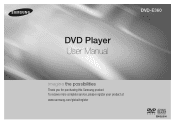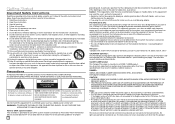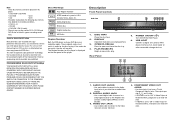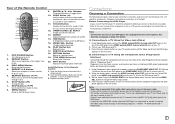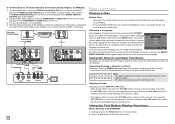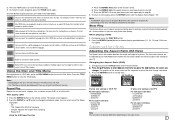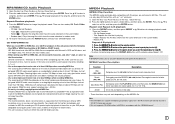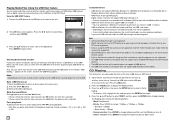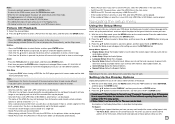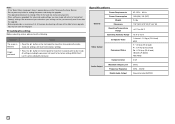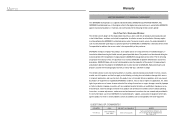Samsung DVD-E360 Support Question
Find answers below for this question about Samsung DVD-E360.Need a Samsung DVD-E360 manual? We have 1 online manual for this item!
Question posted by nasirusong74 on April 12th, 2013
My Samsung Dvd E360k Does Not Support Uk Dvd
Current Answers
Answer #1: Posted by tintinb on April 12th, 2013 12:22 PM
- MPEG-2,
- MPEG-4,
- WMV
Source: http://reviews.cnet.com/dvd-players/samsung-dvd-e360-dvd/4507-6473_7-35536905.html
Try to use DVD media with different format.
If you have more questions, please don't hesitate to ask here at HelpOwl. Experts here are always willing to answer your questions to the best of our knowledge and expertise.
Regards,
Tintin
Related Samsung DVD-E360 Manual Pages
Samsung Knowledge Base Results
We have determined that the information below may contain an answer to this question. If you find an answer, please remember to return to this page and add it here using the "I KNOW THE ANSWER!" button above. It's that easy to earn points!-
General Support
.... The disc will be played properly. To resume normal play a maximum of sound quality. CD-R MP3/WMA discs When playing CD-R/MP3 or WMA discs, please follow all the recommendations for CD-R below for Random or Program) With the MP3 in Stop mode, press the MODE button to MP3 format, of your DVD player (degraded sound quality... -
General Support
..., Hongkong, Korea, Asia Tenggara Regional 4 : Mexico, Amerika Selatan, Australia, New Zealand Regional 5 : Russia, Eropa Timur, India, Afrika Regional 6 : China Regional 0 : Worldwide (All Code) DVD umumnya selalu no disc, dan minta kode region Untuk gejala no disc (kode region) biasanya dikarenakan Region Disc tersebut bukan untuk region Indonesia (Region 3) atau bukan untuk All... -
General Support
... data recorded on virtually any DVD player. DVD-RW Disc Playback and Recording can , however, unfinalize a DVD-RW disc and then record on DVDs available at the local video store. You can record on and playback DVD-RW discs in Video Mode on the disk. Video Mode (V Mode) DVD Video Mode is not supported by many conventional DVD players. However, it allows for...
Similar Questions
Is this player capable of playing HD dvd's?
it wont play please advice.
While trying to set up all-region play, the E360 has become stuck in a mode where the disc tray will...
Dvd Player Problem - no matter what dvd I put in, after it loads, I get a message on the screen "n...