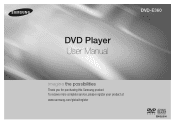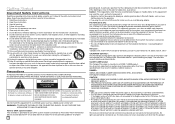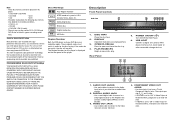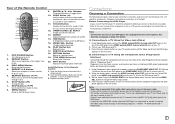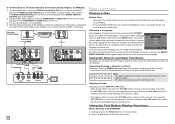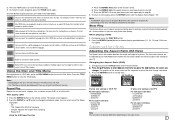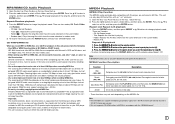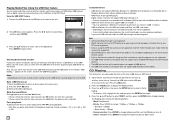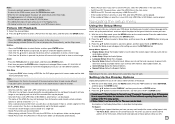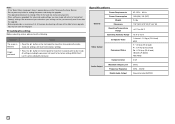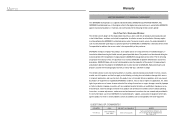Samsung DVD-E360 Support Question
Find answers below for this question about Samsung DVD-E360.Need a Samsung DVD-E360 manual? We have 1 online manual for this item!
Question posted by Ikrga on April 15th, 2014
How To Unlock Region Code On Samsung Dvd E-360 Player
The person who posted this question about this Samsung product did not include a detailed explanation. Please use the "Request More Information" button to the right if more details would help you to answer this question.
Current Answers
Related Samsung DVD-E360 Manual Pages
Samsung Knowledge Base Results
We have determined that the information below may contain an answer to this question. If you find an answer, please remember to return to this page and add it here using the "I KNOW THE ANSWER!" button above. It's that easy to earn points!-
General Support
... Disc Types Can I Use with your Blu-ray disc player is A. Your Blu-ray disc player will play ) DVD-R (V mode and finalized only) AUDIO CD 74 (3 1/2 inches) 20 Region Code Both the Blu-ray disc player and the discs are compatible with My Blu-ray Player? Disc Types Logo Recorded Content Shape Max Playing Minutes... -
General Support
...Untuk gejala no disc (kode region) biasanya dikarenakan Region Disc tersebut bukan untuk region Indonesia (Region 3) atau bukan untuk All Region (0). Regional 0 : Worldwide (All Code) Kode Region Diklasifikasikan ke dalam 6 region, dimana jika diantara DVD disk dengan Kode Regional dari Player tidak sama, maka tidak dapat dilakukan Playback pada Player tsb Regional 1 : Amerika Serikat dan daerah... -
General Support
...before you are cautioned that may cause undesired operation of the following two conditions; The PIN CODE for 2 seconds Double Click: vv Charging Light is on Recharging Complete ...the "remote control" Built-in accordance with your Bluetooth MP3 player, laptop, Discman, CD/DVD other Bluetooth devices before using other end to your cellphone supports the HANDSFREE...
Similar Questions
Region Code Hack
Need The Region Code Hack Procedure For Samsung Dvd-5650
Need The Region Code Hack Procedure For Samsung Dvd-5650
(Posted by khh0725 7 years ago)
Change The Region Code To A Universal One From Us Code 1
I have a Samsung V4600 and I need to change the Region Code to a Universal one from US Code 1. Can y...
I have a Samsung V4600 and I need to change the Region Code to a Universal one from US Code 1. Can y...
(Posted by maureenhenderson41 8 years ago)
Samsung Dvd E360k Does Not Play Movies In My Flash Disk
it wont play please advice.
it wont play please advice.
(Posted by khokevin 10 years ago)
My Samsung Dvd E360k Does Not Support Uk Dvd
"cannot play this disc wrong region" this is the msg displayed.
"cannot play this disc wrong region" this is the msg displayed.
(Posted by nasirusong74 11 years ago)
How Do You Unlock The Samsung Dvd-e360 From Showing 'tray Error'?
While trying to set up all-region play, the E360 has become stuck in a mode where the disc tray will...
While trying to set up all-region play, the E360 has become stuck in a mode where the disc tray will...
(Posted by RonB318 11 years ago)