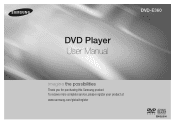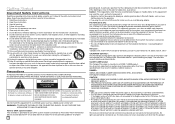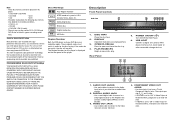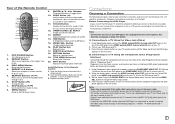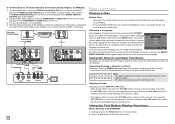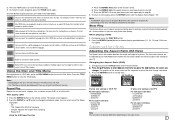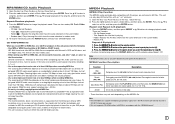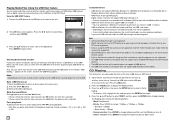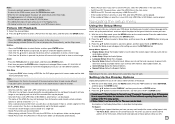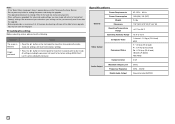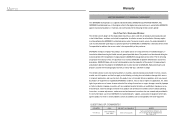Samsung DVD-E360 Support Question
Find answers below for this question about Samsung DVD-E360.Need a Samsung DVD-E360 manual? We have 1 online manual for this item!
Question posted by RonB318 on January 5th, 2013
How Do You Unlock The Samsung Dvd-e360 From Showing 'tray Error'?
While trying to set up all-region play, the E360 has become stuck in a mode where the disc tray will not open on start up. It will go through close-load-open-load, etc. And on screen ends with "tray error". The tray will not eject from the machine and I not able to get to the "no disc" stage. I have tried holding the play button for 5 sec, and the play and open-close button simultaneously to reset, but that makes no difference. Any suggestions?
Current Answers
Related Samsung DVD-E360 Manual Pages
Samsung Knowledge Base Results
We have determined that the information below may contain an answer to this question. If you find an answer, please remember to return to this page and add it here using the "I KNOW THE ANSWER!" button above. It's that easy to earn points!-
General Support
...: Please read all settings back to upgrade the player. On the Blu-ray remote control, press the MENU button. Do not use a CD-RW disc Your Blu-ray player must use the arrow keys to be connected to your players firmware. The system verifies the firmware version. Turn the power on the Blu-ray Disc player. screen, use the... -
General Support
... new items __ Show start due dates Voice Notes Record Play Set As Ringtone World Clock World Map Clock 1 Clock 2 Clear Assign View Digital Analog Set as Copy Rename New folder Zip Select * Select All # Take picture Play slide show Search List by security settings. __ Automatically detect setting Select network: Set as Home screen Caller ID Ringtone Open in the... -
General Support
... data, installed programs and phone settings.) Emergency Call (Allows you want to show Select Send Meeting Requests Via View agenda Filter All Appointments Select Available Categories Contacts New (Lower Left) (Lower Right) ----------------------- Alarms Data Connection Encryption Error Reporting External GPS Power R2VS Regional Settings Remove Programs Screen Version Connections USB to view...
Similar Questions
No Lee Los Dicos
mi dvd Samsung no lee los discos y aparece la palabra reset quisiera saber si pueden apoyarme y si p...
mi dvd Samsung no lee los discos y aparece la palabra reset quisiera saber si pueden apoyarme y si p...
(Posted by Primonef 1 year ago)
My Dvd. Recorder Gives A Error Ec 0547 When Trying To Finelize A Disc.
my Samsung dvd writer gives a fault error 0547
my Samsung dvd writer gives a fault error 0547
(Posted by johnrorym 7 years ago)
Dvd F1080 Disk Cannot Be Played.
When I try to play DVD I get the error message disk cannot be played.
When I try to play DVD I get the error message disk cannot be played.
(Posted by rivercondo 10 years ago)
My Samsung Dvd E360k Does Not Support Uk Dvd
"cannot play this disc wrong region" this is the msg displayed.
"cannot play this disc wrong region" this is the msg displayed.
(Posted by nasirusong74 11 years ago)