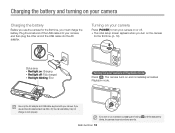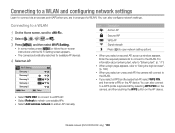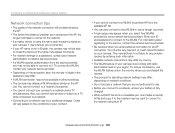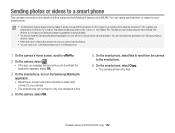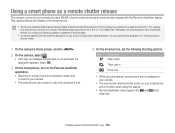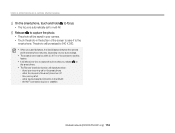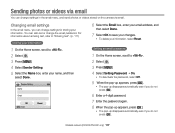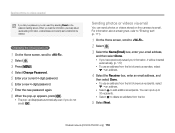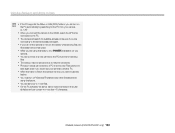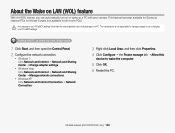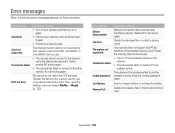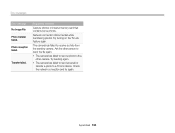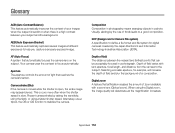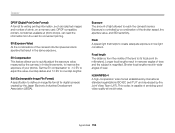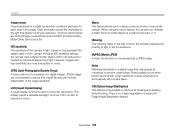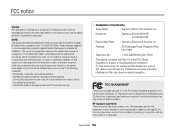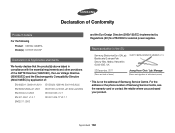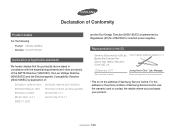Samsung DV300F Support Question
Find answers below for this question about Samsung DV300F.Need a Samsung DV300F manual? We have 2 online manuals for this item!
Question posted by CHENNlongjo on July 19th, 2014
Dv300f Samsung When Trying To Turn On
The person who posted this question about this Samsung product did not include a detailed explanation. Please use the "Request More Information" button to the right if more details would help you to answer this question.
Current Answers
Related Samsung DV300F Manual Pages
Samsung Knowledge Base Results
We have determined that the information below may contain an answer to this question. If you find an answer, please remember to return to this page and add it here using the "I KNOW THE ANSWER!" button above. It's that easy to earn points!-
How To Install Intelli Studio On Your PC SAMSUNG
... To Your PC With Intelli Studio Product : Digital Cameras > How To Install Intelli Studio On Your PC Connect And Power On Your Camera Intelli Studio is pre loaded software on your camera, to install the software on , your camera will connect instantly to your PC. 18370. Turn your camera on your PC follow the steps below... -
General Support
...a VCR or DVD player or both are firmly connected. For precise instructions on turning on the Digital Noise Reduction feature on . Low Noise Amplifier You can be caused by a ... VCR or DVD Player Sometimes, snow, ghosts, dots, or white noise can also try turning on your TV's Digital Noise Reduction (Digital NR or DNR) function. The Main menu appears. Enter button. Look for yours... -
How To Keep The Intelli Studio Software From Installing SAMSUNG
Compact > How To Change Your Camera's Flash Setting How To Keep The Intelli Studio Software From Installing STEP 2 STEP 3 Power On Your Camera Intelli Studio automatically pops up when you connect your camera to your Camera. 19138. SAMSUNG CL65 18373. To turn off Intelli-Studio, follow the steps below: 1. Power on your PC. Product : Digital Cameras >
Similar Questions
I Am Unable To 'power On' My Samsung Pl 90 Digital Camera.
I am unable to 'power on my Samsung PL 90 digital camera. When i press the button for power on, it d...
I am unable to 'power on my Samsung PL 90 digital camera. When i press the button for power on, it d...
(Posted by kayessen 10 years ago)
I'm Having Trouble With My Dv300f Samsung Camera.
Shortly after I turn my DV300f camera on and when I turn it off, myscreen turns black. This appears ...
Shortly after I turn my DV300f camera on and when I turn it off, myscreen turns black. This appears ...
(Posted by Anonymous-70402 11 years ago)
Dv300f Won't Start - Only Flashing Green Light
My DV300F won't start. When I turn the camer on, I only get a flashing green light (above the contro...
My DV300F won't start. When I turn the camer on, I only get a flashing green light (above the contro...
(Posted by avanstar 11 years ago)
Unable To Turn The Camera On.
Unable to turn the camera on. Green lite will light up after POWER button is pressed and goes off a...
Unable to turn the camera on. Green lite will light up after POWER button is pressed and goes off a...
(Posted by reza14 12 years ago)