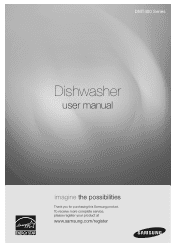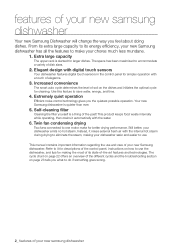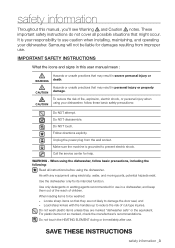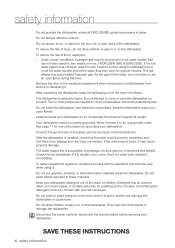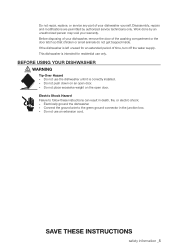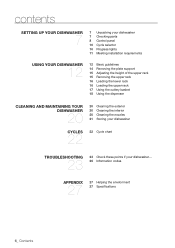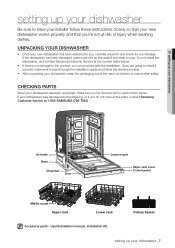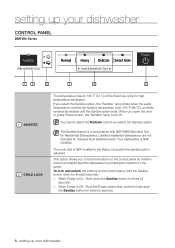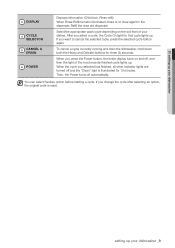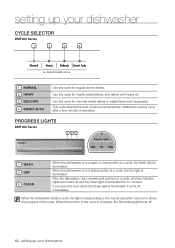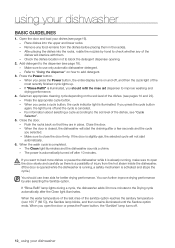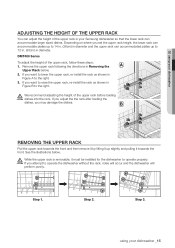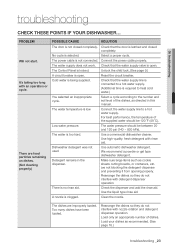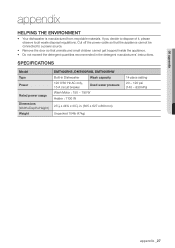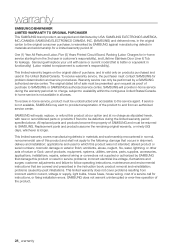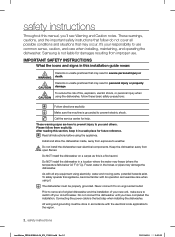Samsung DMT400RHS Support Question
Find answers below for this question about Samsung DMT400RHS.Need a Samsung DMT400RHS manual? We have 3 online manuals for this item!
Question posted by Anonymous-72409 on August 29th, 2012
Low Water Lights Blinking
My Samsung DMT400 dishwasher stops after starting and the three lights will blink. the manual states this is from low water. What can cause this? we have checked the line into to dishwasher and it seems to be fine.
Current Answers
Related Samsung DMT400RHS Manual Pages
Samsung Knowledge Base Results
We have determined that the information below may contain an answer to this question. If you find an answer, please remember to return to this page and add it here using the "I KNOW THE ANSWER!" button above. It's that easy to earn points!-
General Support
... your TV to your Samsung LCD TV strictly as a TV, the Power Light will typically blink several times after you try the following: Check the power cord on and/or providing a signal. The TV may be ... you have pushed the On button, but the blinking should stop once the screen lights up and goes on , the TV may be using your computer to blink and the TV won't turn it is plugged in... -
General Support
...the battery gets very low, the red indicator light on the headset blinks and then stays on...the Headset and/or Hands-Free Profile(s). Checking the accessories Make sure you want to physical...type, you of 2 tones the indicator light stops flashing. Typically, the steps involve going...tones. (Active mode starts.) The headset is completed. Confirm this feature may cause undesired operation. You ... -
General Support
...Stop or Pause Pause Playing Stop...Check your mobile phone's user guide regarding safe and efficient operation. MP3 player, Discman, laptop or other antenna or transmitter. Charging Light is on Recharging Complete Light is CE - Click twice within 60 seconds, the blue indicator turns to regular blinking...cause ...line-in accordance with has AV capabilities before you start... User manual As soon...
Similar Questions
Low Rinse Light On, Dishwasher Will Not Run
low rinse light on, dishwasherwill not run, I filled the low rinse dispencer, still will not run.
low rinse light on, dishwasherwill not run, I filled the low rinse dispencer, still will not run.
(Posted by macewan59 9 years ago)
Samsung Dishwasher Dmt400rhs/xaa Heavy Light Won't Stop Blinking.
Already repaired the dishwasher and fixed the leak bu I can't get the heavy light to stop blinking. ...
Already repaired the dishwasher and fixed the leak bu I can't get the heavy light to stop blinking. ...
(Posted by chime57 9 years ago)
Dmt400rhs/xaa My Dishwasher Comes On Feels Up With Water And Drains 4 Times The
(Posted by louisianagurl35 10 years ago)
My Samsung Dmt 400 Rbh Dishwasher Has All 4 Lights Blinking And Won't Respond.
No combination of pressed buttons will change status. Reseting circut breaker does nothing.
No combination of pressed buttons will change status. Reseting circut breaker does nothing.
(Posted by jsundry 11 years ago)
He Light Blinks
When we run a cycle, HE light blinks and it doesn't drain. When we press the Drain and Clean, it dra...
When we run a cycle, HE light blinks and it doesn't drain. When we press the Drain and Clean, it dra...
(Posted by dale57270 12 years ago)