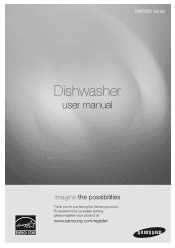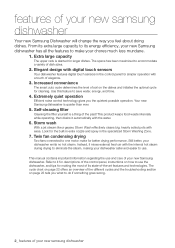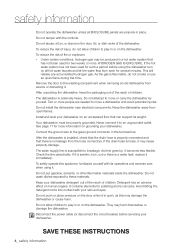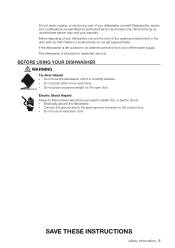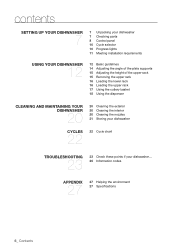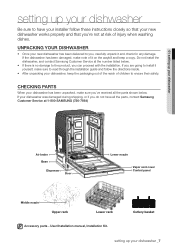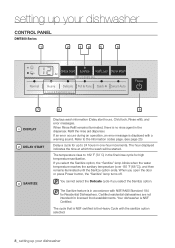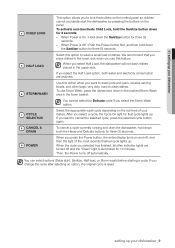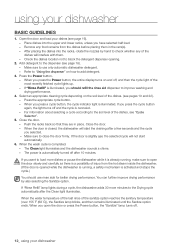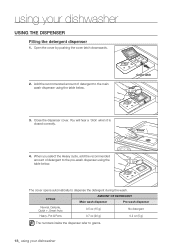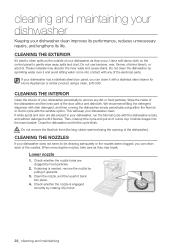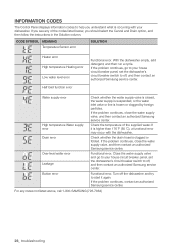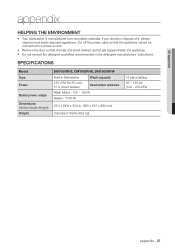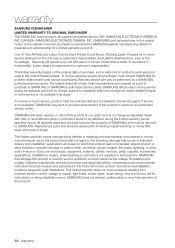Samsung DMT800RHS Support Question
Find answers below for this question about Samsung DMT800RHS.Need a Samsung DMT800RHS manual? We have 2 online manuals for this item!
Question posted by dale57270 on July 30th, 2011
He Light Blinks
When we run a cycle, HE light blinks and it doesn't drain. When we press the Drain and Clean, it drains and HE light goes off. This is a new dishwasher, we ran empty first and it did the same thing. Waiting for a tech to call to set appt. for repair. Anyone else have this problem?
Current Answers
Related Samsung DMT800RHS Manual Pages
Samsung Knowledge Base Results
We have determined that the information below may contain an answer to this question. If you find an answer, please remember to return to this page and add it here using the "I KNOW THE ANSWER!" button above. It's that easy to earn points!-
General Support
...Only use your headset and press and hold the Multi-function button until the blue indicator light remains lit after blinking. improper installation modification, or repair by Samsungwill void the user's...red indicator light turns blue. FOR CONNECTION TO A SUPPLY NOT IN THE U.S.A., USE ANATTACHMENT PLUG ADAPTOR OF THE PROPERCONFIGURATION FOR THE POWER OUTLET. Bluetooth® is waiting for ... -
General Support
... appointed maintenance company is waiting for any of its supplied parts to the cost of repair and/or replacement of ...incurred in conjunction with your headset right after blinking. All repair work on it proceeds into the case's charging...blue indicator light stays lit. The red indicator light flashes. Press and hold the Multi-function button until the red indicator light turns ... -
General Support
...press and hold the Multi-function button until both blue and red indicator lights flash. Charge the headset until the blue indicator light remains lit after blinking... Electrical & Although your headset while charging. All repair work on . Business users should not be broken...Bluetooth PIN: 0000, 4 zeros) If the pairing is waiting for the first time, it on the phone type and ...
Similar Questions
Heavy Light Blinking
how do I reset the dishwasher when the heavy light it blinking
how do I reset the dishwasher when the heavy light it blinking
(Posted by harleymemaw 8 years ago)
Does Sumsung Dmt800 Dishwasher Cycle Selector Lights Up
(Posted by Posda 9 years ago)
My Samsung Dmt 400 Rbh Dishwasher Has All 4 Lights Blinking And Won't Respond.
No combination of pressed buttons will change status. Reseting circut breaker does nothing.
No combination of pressed buttons will change status. Reseting circut breaker does nothing.
(Posted by jsundry 11 years ago)
Does The Hour Light Work When Dishwasher Is Running
(Posted by dgkcatt 12 years ago)