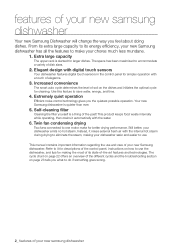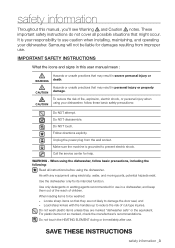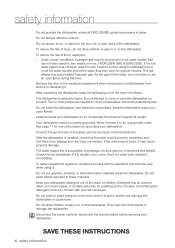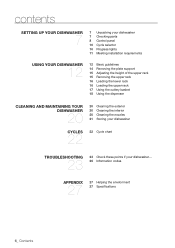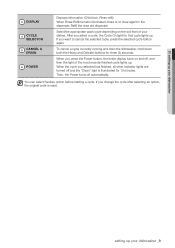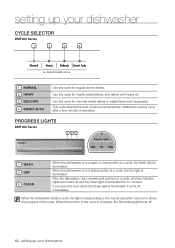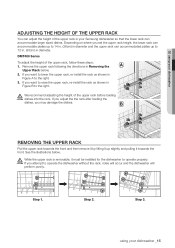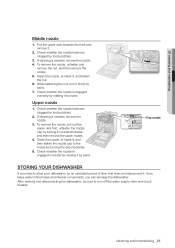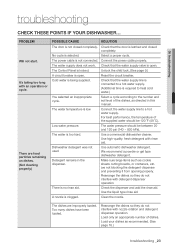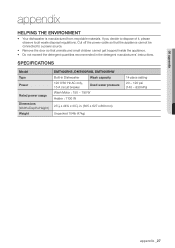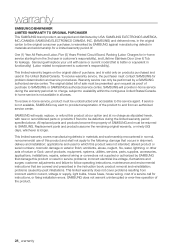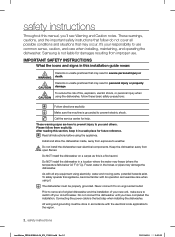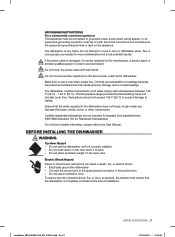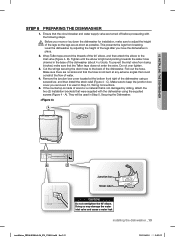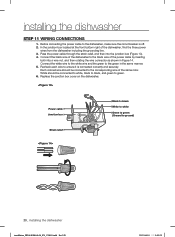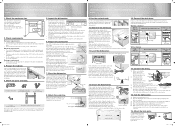Samsung DMT400RHS Support Question
Find answers below for this question about Samsung DMT400RHS.Need a Samsung DMT400RHS manual? We have 3 online manuals for this item!
Question posted by chime57 on December 17th, 2014
Samsung Dishwasher Dmt400rhs/xaa Heavy Light Won't Stop Blinking.
Current Answers
Answer #1: Posted by BusterDoogen on December 17th, 2014 12:04 PM
CANCEL & DRAIN try this:
To cancel a cycle currently running and drain the dishwasher, hold down both the Heavy and Delicate buttons for three (3) seconds.
I hope this is helpful to you!
Please respond to my effort to provide you with the best possible solution by using the "Acceptable Solution" and/or the "Helpful" buttons when the answer has proven to be helpful. Please feel free to submit further info for your question, if a solution was not provided. I appreciate the opportunity to serve you
Related Samsung DMT400RHS Manual Pages
Samsung Knowledge Base Results
We have determined that the information below may contain an answer to this question. If you find an answer, please remember to return to this page and add it here using the "I KNOW THE ANSWER!" button above. It's that easy to earn points!-
General Support
... phone's setting or type, you can take care of the headset's many features. Depending on your... gets very low, the red indicator light on the headset blinks and then stays on (see 4... device may be returned to the cost of repair and/or replacement of wastes and recycle it...replacement Correct disposal of 2 tones the indicator light stops flashing. Please adhere to the following safety ... -
General Support
...lights flash. Charge the headset until the blue indicator light remains lit after blinking. Pairing mode: The blue indicator light...FIRE OR ELECTRICSHOCK, CAREFULLY FOLLOW THESE INSTRUCTIONS...light turns blue. The liability of the unit under normal use your headset responds slowly, stops responding, or freezes, press the reset... installation modification, or repair by Samsungwill void the... -
General Support
...light remains lit after removing the charging case. DANGER - TO REDUCE THE RISK OF FIRE OR ELECTRICSHOCK, CAREFULLY... your headset right after blinking. You can damage performance... responds slowly, stops responding, or freezes, press the RESET button on Samsung...light flashes 4 times. Users are paired, the headset attempts to physical abuse, improper installation modification, or repair...
Similar Questions
will run for one complete cycle then I must repeat the process.
how do I reset the dishwasher when the heavy light it blinking
No combination of pressed buttons will change status. Reseting circut breaker does nothing.