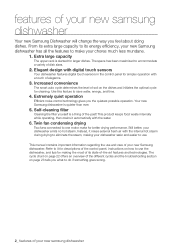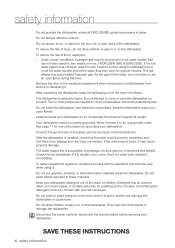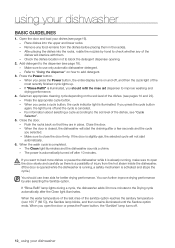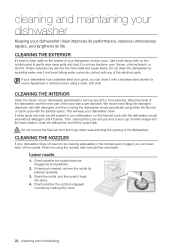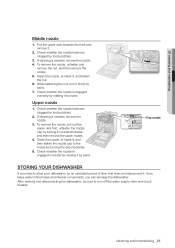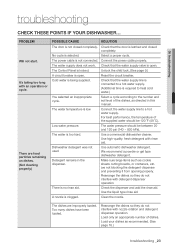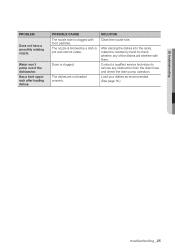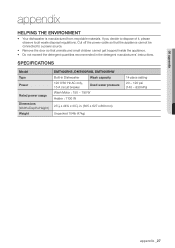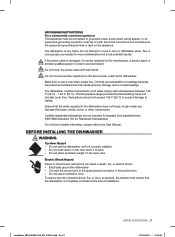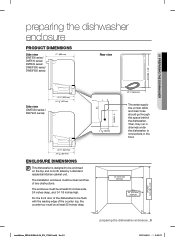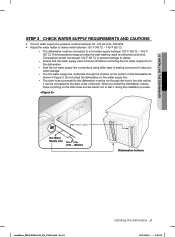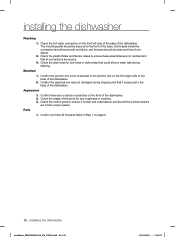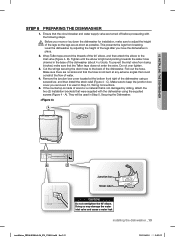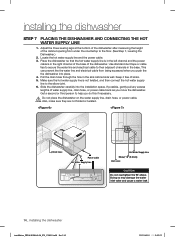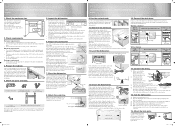Samsung DMT400RHS Support Question
Find answers below for this question about Samsung DMT400RHS.Need a Samsung DMT400RHS manual? We have 3 online manuals for this item!
Question posted by louisianagurl35 on January 9th, 2014
Dmt400rhs/xaa My Dishwasher Comes On Feels Up With Water And Drains 4 Times The
The person who posted this question about this Samsung product did not include a detailed explanation. Please use the "Request More Information" button to the right if more details would help you to answer this question.
Current Answers
Answer #1: Posted by TommyKervz on January 9th, 2014 8:03 PM
Greetings. Your question was sadly cropped by the question-title character limit and came up inclomplete. You wii please - please repost if possible taking advantage of the details box for question details.
Related Samsung DMT400RHS Manual Pages
Samsung Knowledge Base Results
We have determined that the information below may contain an answer to this question. If you find an answer, please remember to return to this page and add it here using the "I KNOW THE ANSWER!" button above. It's that easy to earn points!-
How To Remove The Water Filter SAMSUNG
STEP 3. If the filter does not come out at this point. Please note the position of the lock symbol on the water filter. Unlock The Filter From The Housing To unlock the water filter from the housing, turn the filter clockwise untill it stops turning. The filter should come out, proceed to the next step. -
How to Change the Water Filter and Reset the Filter Indicator SAMSUNG
... (counter-clockwise) 90 degrees, until you feel a click. 2. The filter comes out of the Printer ML-2571N 614. Remove the water filter. 616. Product : Refrigerators > Turn the water filter to Change the Water Filter and Reset the Filter Indicator STEP 3 STEP 4 STEP 5 Remove the Old Water Filter 1. You will feel it unseat itself from the housing... -
How to Change the Water Filter and Reset the Filter Indicator SAMSUNG
Turn the water filter to the left (counter-clockwise) 90 degrees, until you feel a click. 2. Remove the water filter. The filter comes out of the housing. STEP 2. You will feel it unseat itself from the housing. Remove the Old Water Filter 1.
Similar Questions
Samsung Dishwasher Dmt400rhs/xaa Heavy Light Won't Stop Blinking.
Already repaired the dishwasher and fixed the leak bu I can't get the heavy light to stop blinking. ...
Already repaired the dishwasher and fixed the leak bu I can't get the heavy light to stop blinking. ...
(Posted by chime57 9 years ago)
Dmt400rhs Samsung Dishwasher Wont Drain, Not Clogged
(Posted by adiDriad 10 years ago)
Samsung Dw80f800uws Dishwasher Over Level Water Error
I am getting an over level water, or oe, error code. How can I fix this?
I am getting an over level water, or oe, error code. How can I fix this?
(Posted by Davisrhy 10 years ago)
Samsung Dishwasher Model# Dmr57lfs
Water Will Come In But Will Not Wash
(Posted by jessieozzie 12 years ago)