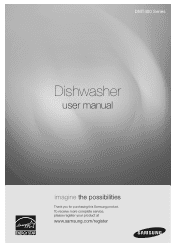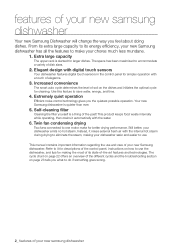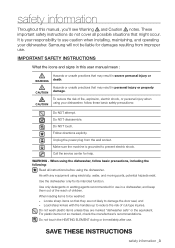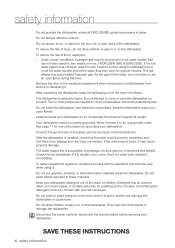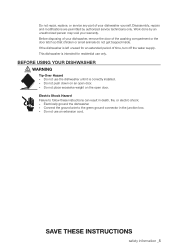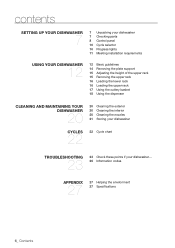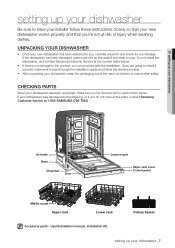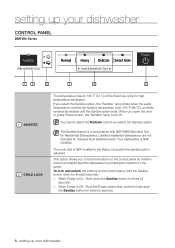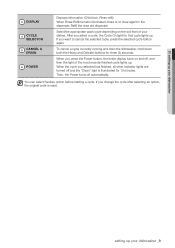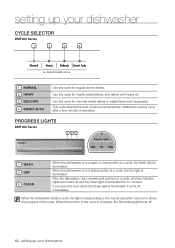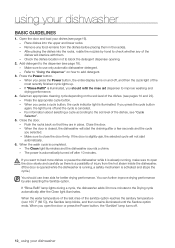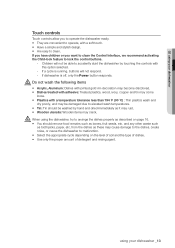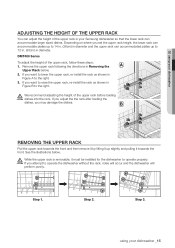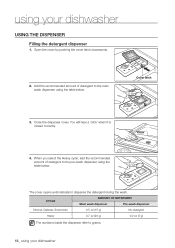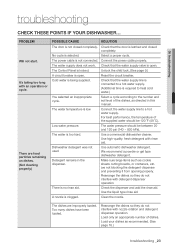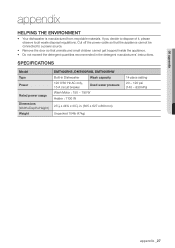Samsung DMT400RHS Support Question
Find answers below for this question about Samsung DMT400RHS.Need a Samsung DMT400RHS manual? We have 3 online manuals for this item!
Question posted by tweetdan on December 17th, 2013
How To Reset Dmt400rhs Xaa
The person who posted this question about this Samsung product did not include a detailed explanation. Please use the "Request More Information" button to the right if more details would help you to answer this question.
Current Answers
Related Samsung DMT400RHS Manual Pages
Samsung Knowledge Base Results
We have determined that the information below may contain an answer to this question. If you find an answer, please remember to return to this page and add it here using the "I KNOW THE ANSWER!" button above. It's that easy to earn points!-
General Support
... Model Firmware Versions HP-T4234X/XAA 1001 to 1015 HP-T4254X/XAA HP-T5034X/XAA HP-T4264X/XAA HP-T5064X/XAA LCD TVs LCD TV Model LN-T3242HX/XAA 1001 to 1011 LN-T4042HX/XAA LN-T4642HX/XAA LN-T3253HX/XAA 1001 to you call Samsung ... USB flash drive containing the firmware update shipped to 1010 LN-T4053HX/XAA If you choose to a cable box, PS3, X-Box, or DVD player using the HDMI connection. -
General Support
...T9 Firmware Upgrade Instructions YP-T9J Firmware Upgrade Instructions Download the latest firmware from the PC. Reset the YP-T9 by country to meet FCC standards and consumer demand. Data > '... of another country for example, YP-T9JQB/XAC is automatically installed. Please use in /XAA, for example, YP-T9JQB/XAA. If your T9 is correct. When you unzipped into the YP-T9 Storage... -
How to Change the Water Filter and Reset the Filter Indicator SAMSUNG
How to Change Drum Cartridge SCX-6345N/XAA Remove the water filter. 616. How to Change the Water Filter and Reset the Filter Indicator STEP 3 STEP 4 STEP 5 Remove the Old Water Filter 1. You will feel it unseat itself from the housing. How to the left (counter-...
Similar Questions
Samsung Dishwasher Dmt400rhs/xaa Heavy Light Won't Stop Blinking.
Already repaired the dishwasher and fixed the leak bu I can't get the heavy light to stop blinking. ...
Already repaired the dishwasher and fixed the leak bu I can't get the heavy light to stop blinking. ...
(Posted by chime57 9 years ago)
Dmt400rhs/xaa My Dishwasher Comes On Feels Up With Water And Drains 4 Times The
(Posted by louisianagurl35 10 years ago)