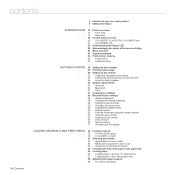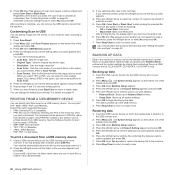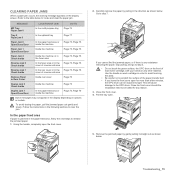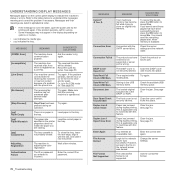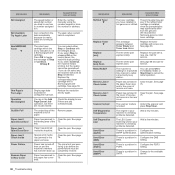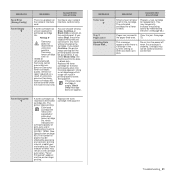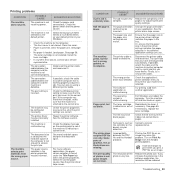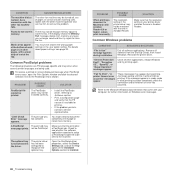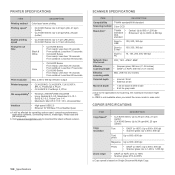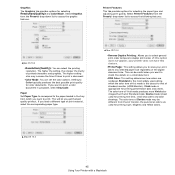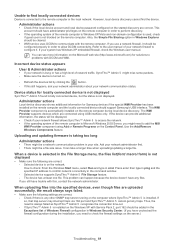Samsung CLX 6210FX Support Question
Find answers below for this question about Samsung CLX 6210FX - Color Laser - All-in-One.Need a Samsung CLX 6210FX manual? We have 15 online manuals for this item!
Question posted by chanelle on November 15th, 2011
How Do We Fix A Paper Jam 0?
Our printer says Paper Jam 0, open/close door. How do we fix this. I've checked everywhere and can't seem to find a paper jam.
Current Answers
Related Samsung CLX 6210FX Manual Pages
Samsung Knowledge Base Results
We have determined that the information below may contain an answer to this question. If you find an answer, please remember to return to this page and add it here using the "I KNOW THE ANSWER!" button above. It's that easy to earn points!-
How to Clear Jam Inside the Printer for CLP-510/510N SAMSUNG
CLP-510N 349. How to Clear Paper Jams CLP-300/300N 348. How to Clear Jam Inside the Printer for CLP-510/510N Using the handle, open the right cover Using the handle, open the right cover. 611. How To Change The Lamp In Your DLP TV Color Laser Printers > Product : Printers & Multifunction > -
How to Clear Jam in MP Tray for CLP-510/510N SAMSUNG
... satisfied Q2. To resume printing, open and close the right cover. 609. CLP-510N 608. Color Laser Printers > submit Please select answers for CLP-510/510N Jam in MP Tray CLP-600N/650N 607. How to Clear Jam in MP tray "Jam In MP Tray" appears on the display when you satisfied with this content? Product : Printers & Multifunction > -
How to Clear Jam inside the printer CLP-600N/650N SAMSUNG
The inner cover will then close automatically. STEP 3. Holding the inner cover open, carefully take the jammed paper out of the printer.
Similar Questions
Paper Jam 1 Open Close The Door
Paper jam 1 open close door pc print pending
Paper jam 1 open close door pc print pending
(Posted by mohammadrawashdh 2 years ago)
Samsung Scx-4300 Open Close Door Paper Jam
whenever i print the paper ptint but doesn'T COMES OUT and says paper jam open close door.when i ope...
whenever i print the paper ptint but doesn'T COMES OUT and says paper jam open close door.when i ope...
(Posted by Anonymous-155092 8 years ago)
Printer Says Manual Paper Feed Empty
In the middle of printing a bunch of work policies our printer says manual paper feed empty. We have...
In the middle of printing a bunch of work policies our printer says manual paper feed empty. We have...
(Posted by jetskimama123 10 years ago)
Not Able To Scan To Computor But Can Print From Computor Clx-6210fx Printer
not able to scan to computor but can print from computor CLX-6210FX printer. Had to replace the hard...
not able to scan to computor but can print from computor CLX-6210FX printer. Had to replace the hard...
(Posted by anthonystenos 12 years ago)
Paper Jams
The main paper tray keeps jamming (paper will not feed through), but the manual feed tray will work....
The main paper tray keeps jamming (paper will not feed through), but the manual feed tray will work....
(Posted by ml35858 12 years ago)