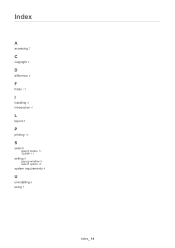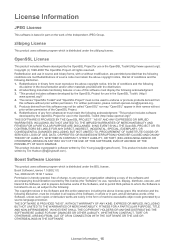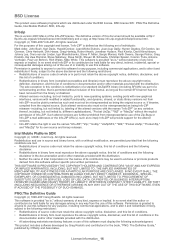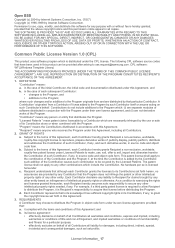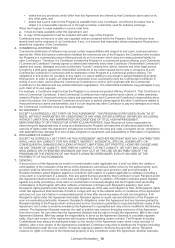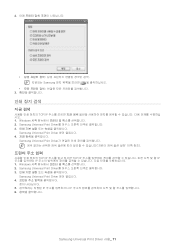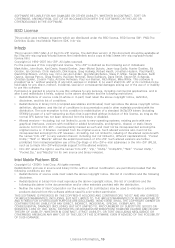Samsung CLX-3185FW Support Question
Find answers below for this question about Samsung CLX-3185FW.Need a Samsung CLX-3185FW manual? We have 3 online manuals for this item!
Question posted by katz2266 on November 15th, 2017
Wi-fi Setup Inability To Scan To My Computer
the wi-fi doesn't work, what do I need to do ?when i try to scan to my computer local computer it reads unavailablethe IP address of the printer reads
Current Answers
Answer #1: Posted by Odin on November 15th, 2017 7:32 AM
Hope this is useful. Please don't forget to click the Accept This Answer button if you do accept it. My aim is to provide reliable helpful answers, not just a lot of them. See https://www.helpowl.com/profile/Odin.
Related Samsung CLX-3185FW Manual Pages
Samsung Knowledge Base Results
We have determined that the information below may contain an answer to this question. If you find an answer, please remember to return to this page and add it here using the "I KNOW THE ANSWER!" button above. It's that easy to earn points!-
How To Perform A Wireless Printer Installation SAMSUNG
How To Scan From A PC 21062. following information: The IP address for your network. (Default Gateway) Your network login information. (User name and Password) network name. (SSID) encryption method for your network. (WEP/WPA/WPA2) security key for a printer on the link below to access this guide. Before starting the installation we recommend that... -
How To Replace the Imaging Unit In Your CLX-2160 and CLX-3160 Printer SAMSUNG
... Scan From A PC 21049. Color Multifunction Laser Printers ...5002. Set the toner cartridges aside in the image below Packaging and Returning the Original Unit To package and return the imaging unit, follow these steps: Important : To prevent spills or damage to your printer... printer....printer by carefully pulling on the tab as shown in a safe place. Product : Printers & Multifunction &... -
How to Use Collation Copy Feature in CLX-3160FN SAMSUNG
How to Use Collation Copy Feature in CLX-3160FN STEP 2 How to Scan using Samsung Smart Thru 547. Color Multifunction Laser Printers > How to Use Collation Copy Feature in SCX-5530FN CLX-3160FN 548. How to Use Collation Copy Feature in CLX-3160FN 549. Product : Printers & Multifunction >
Similar Questions
Samsung 325 Laser Printer Colour Problem
I have a Samsung CLP 325 laser printer. It prints in back very well indeed, but in colour, it repeat...
I have a Samsung CLP 325 laser printer. It prints in back very well indeed, but in colour, it repeat...
(Posted by sharp4091 1 year ago)
How Do I Use The Samsung Clx-3185fw Printer To Print With My Ipad?
(Posted by sweetciena 10 years ago)
How To Replace Samsung Clx-3185 Printer Transfer Belt
I want to replace sansung CLX-3185 printer transfer belt, please give me guidling?
I want to replace sansung CLX-3185 printer transfer belt, please give me guidling?
(Posted by shiyongwang 11 years ago)
Transfer Belt Issues Clx-3185 Fw
My printer mentions this error: "transfer belt error". I haven't go a clue where it's placed in my ...
My printer mentions this error: "transfer belt error". I haven't go a clue where it's placed in my ...
(Posted by info28862 12 years ago)