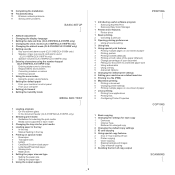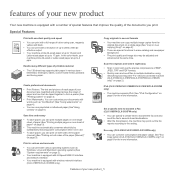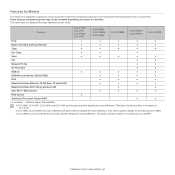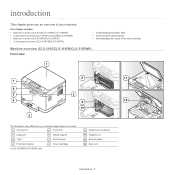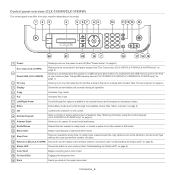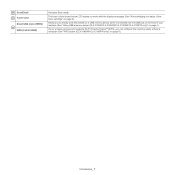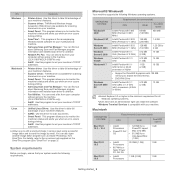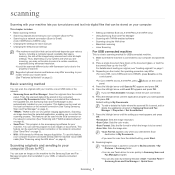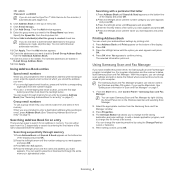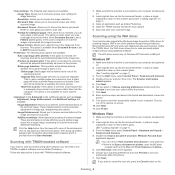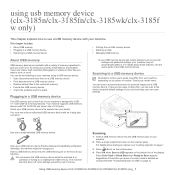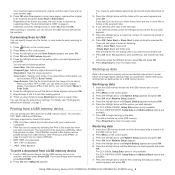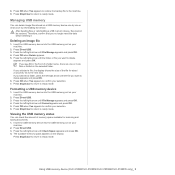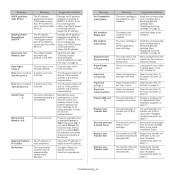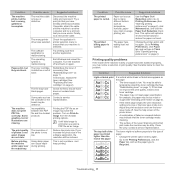Samsung CLX-3185 Support Question
Find answers below for this question about Samsung CLX-3185.Need a Samsung CLX-3185 manual? We have 1 online manual for this item!
Question posted by ahmedrahuma on February 23rd, 2013
Scan Into Pdf
How can I scan a document as pdf file?
Current Answers
Related Samsung CLX-3185 Manual Pages
Samsung Knowledge Base Results
We have determined that the information below may contain an answer to this question. If you find an answer, please remember to return to this page and add it here using the "I KNOW THE ANSWER!" button above. It's that easy to earn points!-
General Support
...& Alarms Voice Dial, Notes Or Commands Microsoft ActiveSync Windows Mobile Device Center (WMDC) Advanced Features Apps / PIM Batteries / Camcorder Media ...Message On My SCH-I760? How Do I Create A New Word Document On My SCH-I760? Can I Change The Functions Assigned To The... Sounds On My SCH-I760? Can I View Adobe Acrobat, PDF Files, On My SCH-I760? How Do I Use Voice Recordings... -
General Support
.../Off #. Cut Paste New Folder Icons List date Size Type My Device My Documents Java BrainChallenge MySpace Mobile PEOPLE Mobile Demo Application Permissions Info Update Info Java Settings __ Backlight Always On Exit PDF Viewer (Opens to My Documents to select PDF File to view) RSS Reader Shows Feeds Update all New feed Feed search... -
General Support
... / SmartPhone Handset? How Do I Attach A Recording To A Document On The I730? Will The Network Automatically Update The Time On ...Adjust The Ringer Volume On The I730? What Applications And Devices Are Compatible With Microsoft's ActiveSync 4.5? How Do I Enable... Using The Power Button On The I730? View Adobe Acrobat, PDF Files, On My I730? Calendar & I Delete Notes I ...
Similar Questions
Samsung Scx-4521f How To Scan Pdf Files
(Posted by mlanveer 10 years ago)
Samsung Clx 3185 Printer Grey Shadow On Paper Defects Problem Solving
Faint grey shadow on left and right of paper from top to bottom. Appears to be after recently printi...
Faint grey shadow on left and right of paper from top to bottom. Appears to be after recently printi...
(Posted by Bjoneshall 10 years ago)
How Do I Get My Clx-3185fw To Accept A Non Genuine Toner
Hi I have bought a none genuine toner for my CLX-3185FW printer and it is still saying I need a new ...
Hi I have bought a none genuine toner for my CLX-3185FW printer and it is still saying I need a new ...
(Posted by rtrtrtrt 11 years ago)
Putting Scanned Pages Into One Pdf. File.
I put several pages into the feeder tray and scan, but they all go into seperate single files. I nee...
I put several pages into the feeder tray and scan, but they all go into seperate single files. I nee...
(Posted by woycit 11 years ago)