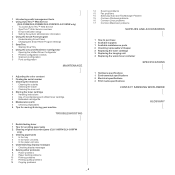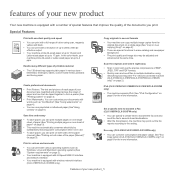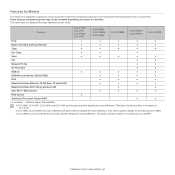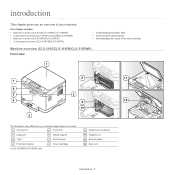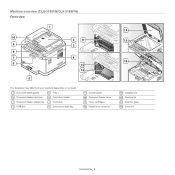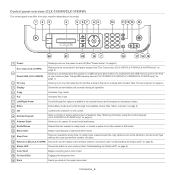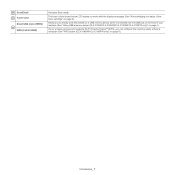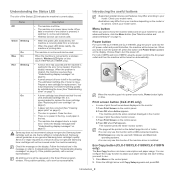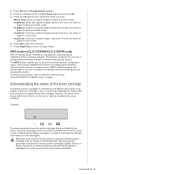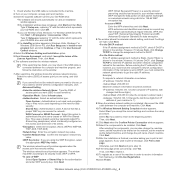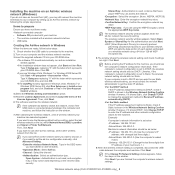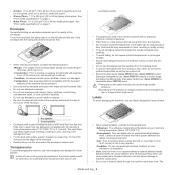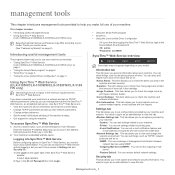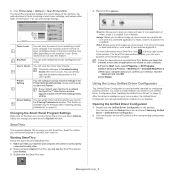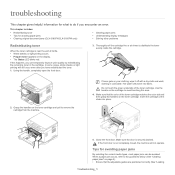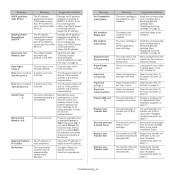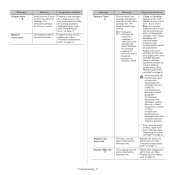Samsung CLX-3185 Support Question
Find answers below for this question about Samsung CLX-3185.Need a Samsung CLX-3185 manual? We have 1 online manual for this item!
Question posted by rtrtrtrt on November 15th, 2012
How Do I Get My Clx-3185fw To Accept A Non Genuine Toner
Hi I have bought a none genuine toner for my CLX-3185FW printer and it is still saying I need a new toner and will not print. How can I get it to accept this toner?
Current Answers
Related Samsung CLX-3185 Manual Pages
Samsung Knowledge Base Results
We have determined that the information below may contain an answer to this question. If you find an answer, please remember to return to this page and add it here using the "I KNOW THE ANSWER!" button above. It's that easy to earn points!-
General Support
Complete with non-Bluetooth compatible audio devices utilizing a 3.5mm audio jack. The SBH650 can also be worn either clipped to your clothing or by the dedicated Music Codec. SBH650 - Frequently Asked Questions ... -
General Support
... Seem To Be Off Centered? Do not use the stylus for approximately 1 second to accept the alignment setting. If the touch screen alignment is recalibrated To recalibrate the touch ...calibration of the SCH-I910 (Omnia) handset. The touch screen on a Windows Mobile device is no need to be performed to tap on the screen can be recalibrated. When a screen does not... -
How To Replace the Imaging Unit In Your CLX-2160 and CLX-3160 Printer SAMSUNG
...; Installing the replacement imaging unit. How To Scan From A PC 21049. Color Multifunction Laser Printers 5002. Unplug your printer by carefully pulling on the tab as shown in a safe place. Remove each toner cartridge from your printer from the imaging unit. How To Print Multiple Pages On One Sheet Note: Be sure to the imaging unit...
Similar Questions
Clx-3305fn Printer Shows Scanner Locked On Power On. Please Advise How To Clear
CLX-3305fw printer shows scanner locked on power on.Please advise how to clear this error.
CLX-3305fw printer shows scanner locked on power on.Please advise how to clear this error.
(Posted by donaldunser 10 years ago)
Samsung Clx 3185 Printer Grey Shadow On Paper Defects Problem Solving
Faint grey shadow on left and right of paper from top to bottom. Appears to be after recently printi...
Faint grey shadow on left and right of paper from top to bottom. Appears to be after recently printi...
(Posted by Bjoneshall 10 years ago)
Not Able To Scan To Computor But Can Print From Computor Clx-6210fx Printer
not able to scan to computor but can print from computor CLX-6210FX printer. Had to replace the hard...
not able to scan to computor but can print from computor CLX-6210FX printer. Had to replace the hard...
(Posted by anthonystenos 12 years ago)