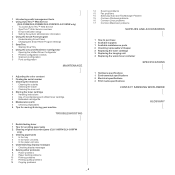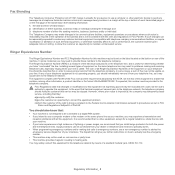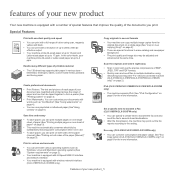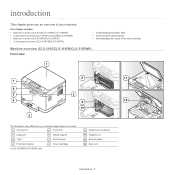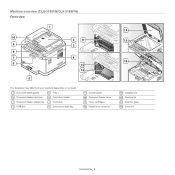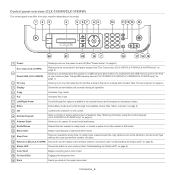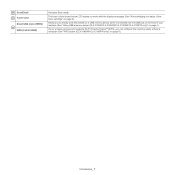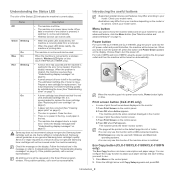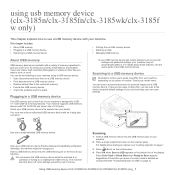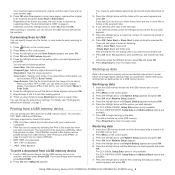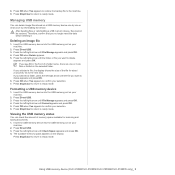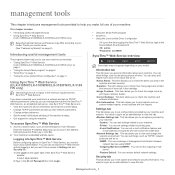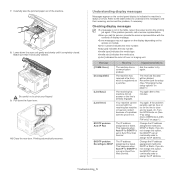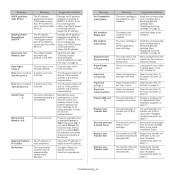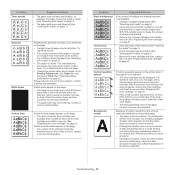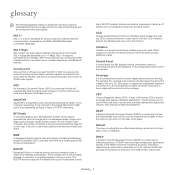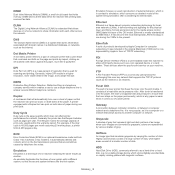Samsung CLX-3185 Support Question
Find answers below for this question about Samsung CLX-3185.Need a Samsung CLX-3185 manual? We have 1 online manual for this item!
Question posted by pjcrowd on August 16th, 2012
My Clx3185 Saying Toner Empty What Does This Mean?
The person who posted this question about this Samsung product did not include a detailed explanation. Please use the "Request More Information" button to the right if more details would help you to answer this question.
Current Answers
Related Samsung CLX-3185 Manual Pages
Samsung Knowledge Base Results
We have determined that the information below may contain an answer to this question. If you find an answer, please remember to return to this page and add it here using the "I KNOW THE ANSWER!" button above. It's that easy to earn points!-
General Support
... device must be limited to charge the headset with anything cause interference with other devices. In general, you may only be able to 110 hours.* red 5 tones every 20 seconds. Say the...of the person you see Meaning of 2 tones the indicator light stops flashing. Business users should not be supported. When you are going to discover Bluetooth devices. When the battery gets very... -
General Support
...adapter from the case during charging will hear the voice-activation Say the name of another incoming call while you can make a...number. the travel adapter may not be able to discover Bluetooth devices. such as in a hot vehicle or in Active mode. ...The Headset Storage Of The Headset Turning The Headset On/Off Meaning Of The Light Indicator Pairing With Your Bluetooth Phone Wearing ... -
General Support
... TV and you connect it means that the device is not HDCP compliant. Contact the device's manufacturer for example) you have an HLN, HLP, HLR, HLS, or HLT series DLP, and you will see a message about HDCP compliance, it to your TV using a DVI cable, you see a message saying the TV is defective...
Similar Questions
Why When Installed A Toner But Yet It Says Toner Is Not Compatible.
Its happen when imaging unit is repace than toner not compatible.
Its happen when imaging unit is repace than toner not compatible.
(Posted by maciuraida 9 years ago)
Samsung Clx 3185 Printer Grey Shadow On Paper Defects Problem Solving
Faint grey shadow on left and right of paper from top to bottom. Appears to be after recently printi...
Faint grey shadow on left and right of paper from top to bottom. Appears to be after recently printi...
(Posted by Bjoneshall 10 years ago)
How Do I Get My Clx-3185fw To Accept A Non Genuine Toner
Hi I have bought a none genuine toner for my CLX-3185FW printer and it is still saying I need a new ...
Hi I have bought a none genuine toner for my CLX-3185FW printer and it is still saying I need a new ...
(Posted by rtrtrtrt 11 years ago)
Even After Refilling , It Says Toner Exhausted, How To Solve It
(Posted by nmkrvcomputerscience 12 years ago)