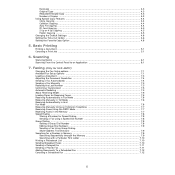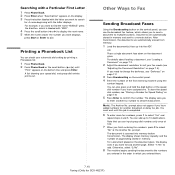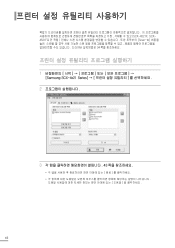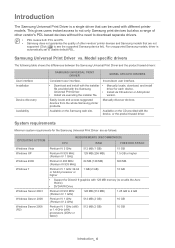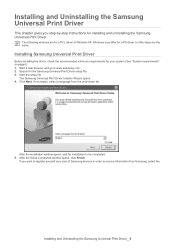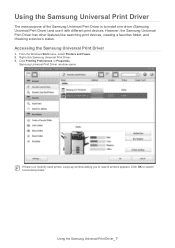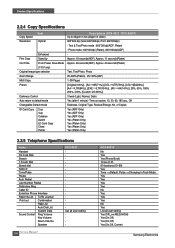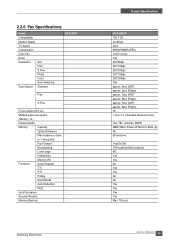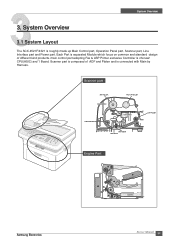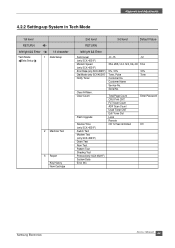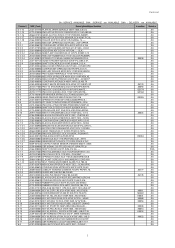Samsung SCX4521F Support Question
Find answers below for this question about Samsung SCX4521F - B/W Laser - All-in-One.Need a Samsung SCX4521F manual? We have 8 online manuals for this item!
Question posted by mlanveer on March 14th, 2014
Samsung Scx-4521f How To Scan Pdf Files
The person who posted this question about this Samsung product did not include a detailed explanation. Please use the "Request More Information" button to the right if more details would help you to answer this question.
Current Answers
Related Samsung SCX4521F Manual Pages
Samsung Knowledge Base Results
We have determined that the information below may contain an answer to this question. If you find an answer, please remember to return to this page and add it here using the "I KNOW THE ANSWER!" button above. It's that easy to earn points!-
General Support
...I Turn Off Message Alerts While My SCH-I760 Is In Silent Mode? How Do I View Adobe Acrobat, PDF Files, On My SCH-I760? How Do I Format The Storage Card On My SCH-I760? How Do I... Am Having Problems Receiving Voice Mail And Missed Call Notifications On My SCH-I760, How Can I Find The Device Information Including The MAC Address On My SCH-I760? Do I Correct This? How Do I Change The Keyboard... -
General Support
... 7. Cut Paste New Folder Icons List date Size Type My Device My Documents Java BrainChallenge MySpace Mobile PEOPLE Mobile Demo Application Permissions Info Update Info Java Settings __ Backlight Always On Exit PDF Viewer (Opens to My Documents to select PDF File to view) RSS Reader Shows Feeds Update all New feed Feed... -
General Support
...Infrared (IRDA / IR) Does My SCH-I730 Support Infrared Communications? ActiveSync - What Applications And Devices Are Compatible With Microsoft's ActiveSync 4.5? I Am Having Difficulty Syncing Locally Via ActiveSync With My I730,... The Picsel Browser And How Do I Find A Contact On The I730? View Adobe Acrobat, PDF Files, On My I730? I Use It On My Phone With Windows Mobile 5.0? Alarm On My ...
Similar Questions
How To Run 4 In 1 Scx-4521f Photocopy?
How to fix the date in SCX-4521F?
How to fix the date in SCX-4521F?
(Posted by civildcorg5 8 years ago)
Scx 4521f Scan To Does Not Work
(Posted by adJd 10 years ago)
Putting Scanned Pages Into One Pdf. File.
I put several pages into the feeder tray and scan, but they all go into seperate single files. I nee...
I put several pages into the feeder tray and scan, but they all go into seperate single files. I nee...
(Posted by woycit 11 years ago)
How To Set The Scanning File Type To .pdf On Samsung Scx 4521f
(Posted by chika85015 11 years ago)