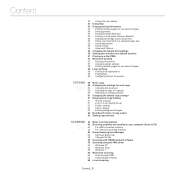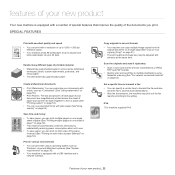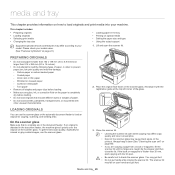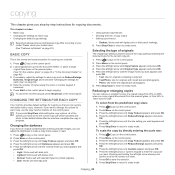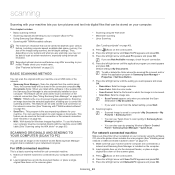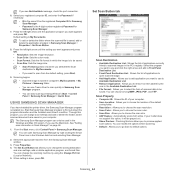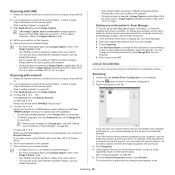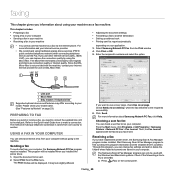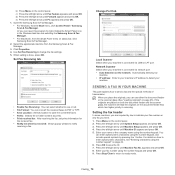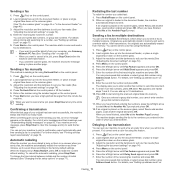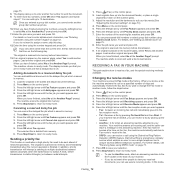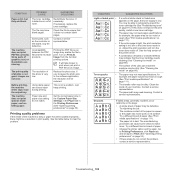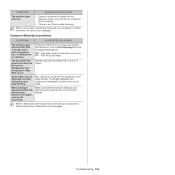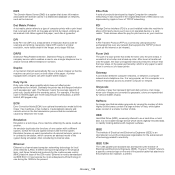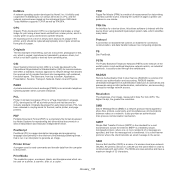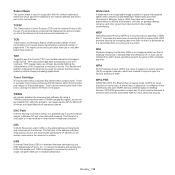Samsung SCX-4623F Support Question
Find answers below for this question about Samsung SCX-4623F.Need a Samsung SCX-4623F manual? We have 5 online manuals for this item!
Question posted by woycit on September 9th, 2012
Putting Scanned Pages Into One Pdf. File.
I put several pages into the feeder tray and scan, but they all go into seperate single files. I need them to go to one pdf file, no matter how many pages I scan.
Current Answers
Related Samsung SCX-4623F Manual Pages
Samsung Knowledge Base Results
We have determined that the information below may contain an answer to this question. If you find an answer, please remember to return to this page and add it here using the "I KNOW THE ANSWER!" button above. It's that easy to earn points!-
General Support
... On My SCH-I760 Phone? Do I Have To Refresh Internet Pages Often On My SCH-I760 In Order To View New Content. ...Sch-I760? Alarms Voice Dial, Notes Or Commands Microsoft ActiveSync Windows Mobile Device Center (WMDC) Advanced Features Apps / PIM Batteries / Camcorder Media Network...From My SCH-I760 Phone? How Do I View Adobe Acrobat, PDF Files, On My SCH-I760? How Do I Access Airplane Mode On ... -
General Support
...Device My Documents Java BrainChallenge MySpace Mobile PEOPLE Mobile Demo Application Permissions Info Update Info Java Settings __ Backlight Always On Exit PDF Viewer (Opens to My Documents to select PDF File...after today: 1 - 3 days, 1 week __ Use automatic deletion Max Pages: 30, 50,100, 200 4. Proxy __ Proxy Address Port 5....Single Shot 2. Multi Shot 3. Mosaic Shot 3. -
SGH-A877 - Updating USB Drivers For Samsung Mobile Devices and PC Studio SAMSUNG
... everything is plugged in correctly, after verifying part numbers for Original Samsung Parts and when in device manager you know if drivers need to be updated? AT&T Cell Phones > Updating USB Drivers For Samsung Mobile Devices and PC Studio STEP 1. SGH-A877 - How do you see either a red x, a yellow exclamation mark (!), a yellow...
Similar Questions
I Got A New Scx-4623f. Is There Samsung Software That I Can Scan A Document
with it and it be created as a pdf?
with it and it be created as a pdf?
(Posted by NeilJDF 9 years ago)