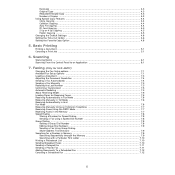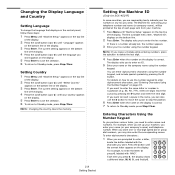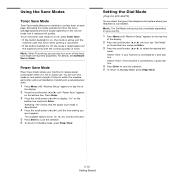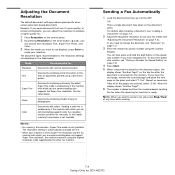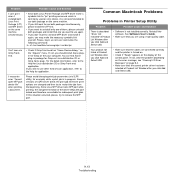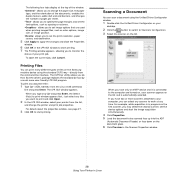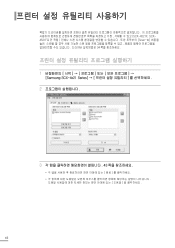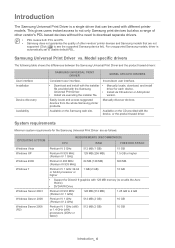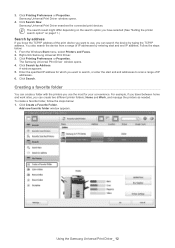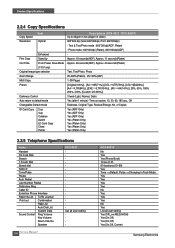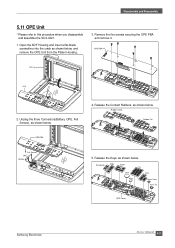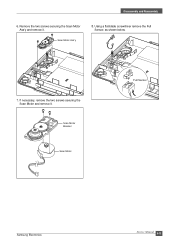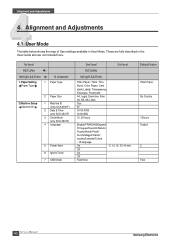Samsung SCX4521F Support Question
Find answers below for this question about Samsung SCX4521F - B/W Laser - All-in-One.Need a Samsung SCX4521F manual? We have 8 online manuals for this item!
Question posted by chika85015 on May 27th, 2012
How To Set The Scanning File Type To .pdf On Samsung Scx 4521f
The person who posted this question about this Samsung product did not include a detailed explanation. Please use the "Request More Information" button to the right if more details would help you to answer this question.
Current Answers
Related Samsung SCX4521F Manual Pages
Samsung Knowledge Base Results
We have determined that the information below may contain an answer to this question. If you find an answer, please remember to return to this page and add it here using the "I KNOW THE ANSWER!" button above. It's that easy to earn points!-
General Support
... Press the OK button to confirm moving the Song or Album to play mp3, aac or aac+ file types Remove the memory card from a PC, to the following resources: To download the Windows Media™... action is only compatible with your PC. This could result in order for Menu Select Settings & WARNING: Any contents currently stored on the microSD memory card will appear on the ... -
General Support
... My SGH-S307? When Transferring A Image To My S307 With The Easy GPRS Software, What Size And File Type Should It Be? My SGH-S307 Support Speed Dial? Will The Network Automatically Update The Time On My SGH... Delete A Contact On My SGH-S307? I Use Voice Recordings As Ringtones On My SGH-S307? I Set An Audible Message Alert For Missed Calls Or Voice Mails On My SGH-S307? Why Is My SGH-S307... -
General Support
... Add Voice Note TOP Camcorder Camcorder Type: CMOS flip-integrated Video Format: .3gp Camcorder Memory Max Storage Capacity For Videos In Phone Memory: 34514 kb Shared Memory: Images, Videos, Music, Sounds, Other Files, Picture Messages Camcorder Specifications Max File Length: Variable Support for photographs taken with the device. Settings Self Portrait Mode Self Timer: 3 sec...
Similar Questions
How To Run 4 In 1 Scx-4521f Photocopy?
How to fix the date in SCX-4521F?
How to fix the date in SCX-4521F?
(Posted by civildcorg5 8 years ago)
How To Install The Samsung Scx 4521f Scanner Interface
(Posted by briadev 9 years ago)
How To Scan Multiple Page Pdfs On Samsung Scx 4300?
(Posted by tonmartot 9 years ago)
Scanning And Saving File Into Pdf
We have recently got a SCX4729FW printer. And having difficulty first in scanning and now I dont kno...
We have recently got a SCX4729FW printer. And having difficulty first in scanning and now I dont kno...
(Posted by volunteer482 11 years ago)
How To Set The Scanning File Type To .pdf?
(Posted by pneo1 12 years ago)