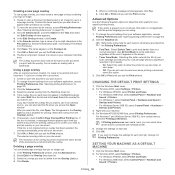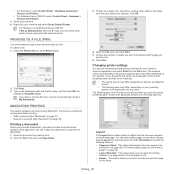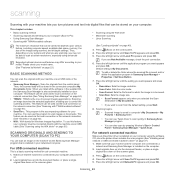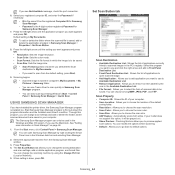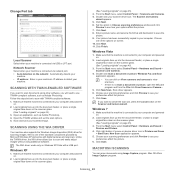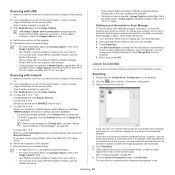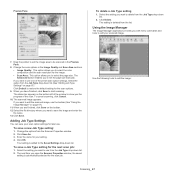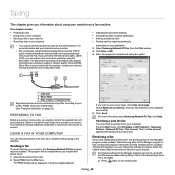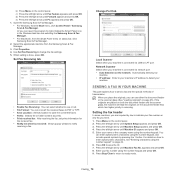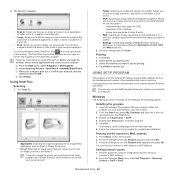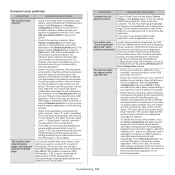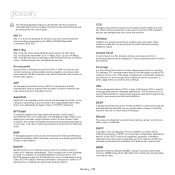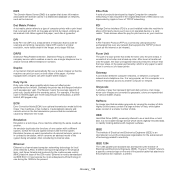Samsung SCX-4623FW Support Question
Find answers below for this question about Samsung SCX-4623FW.Need a Samsung SCX-4623FW manual? We have 7 online manuals for this item!
Question posted by volunteer482 on June 8th, 2012
Scanning And Saving File Into Pdf
We have recently got a SCX4729FW printer. And having difficulty first in scanning and now I dont know how to save file into PDF? any suggestions?
Current Answers
Related Samsung SCX-4623FW Manual Pages
Samsung Knowledge Base Results
We have determined that the information below may contain an answer to this question. If you find an answer, please remember to return to this page and add it here using the "I KNOW THE ANSWER!" button above. It's that easy to earn points!-
General Support
...Other Manufacturers If you have a universal remote from another device, you can program your Samsung television universal remote control ... universal remote. Try the codes listed in the attached files above, you don't have these steps: Turn off ... remote. Attachment : Remote Codes New.pdf RemoteCodesPre2006.pdf You can only get the code number from...knows" -
General Support
...Device My Documents Java BrainChallenge MySpace Mobile PEOPLE Mobile Demo Application Permissions Info Update Info Java Settings __ Backlight Always On Exit PDF Viewer (Opens to My Documents to select PDF File... Incoming calls: Outgoing calls: Reset Timers Delete List Save to Contacts No Filter Missed Calls Incoming Calls Outgoing ... Filter All Contacts Recent No Categories ActiveSync Choose... -
General Support
...Device? Synchronization Do I Configure My I730 & Technology? I Install Microsoft's ActiveSync For My SCH-I730 From The Included Disc? I Am Having Difficulty ... Get New Ringtones For My I730? View Adobe Acrobat, PDF Files, On My I730? Calendar & Disable Or Change ... That Is Supported For Use On The I730? Daylight Savings Time Patch for the SCH-I730 handset. Configuration Resetting...
Similar Questions
How To Scan Multiple Page Pdfs On Samsung Scx 4300?
(Posted by tonmartot 9 years ago)
Scx-3405f Comm. Eroor
Hello, I have a Samsung SCX-3405F printer, and it shows me comm.error ,what is it? It happens while ...
Hello, I have a Samsung SCX-3405F printer, and it shows me comm.error ,what is it? It happens while ...
(Posted by eladmadvil 9 years ago)
How To Scan To Pdf? It Doesn't Give Me This Option
I have a Samsumg 4623fw. I need to be able to scan. I need it to scan to pdf NOT the options it give...
I have a Samsumg 4623fw. I need to be able to scan. I need it to scan to pdf NOT the options it give...
(Posted by cheppnerwfg 11 years ago)