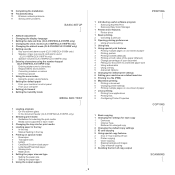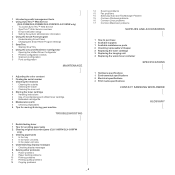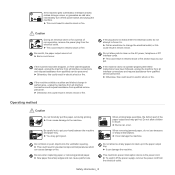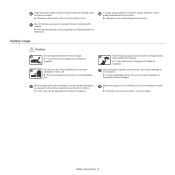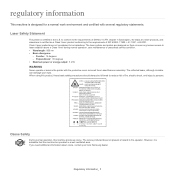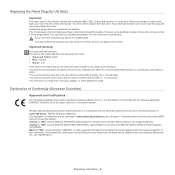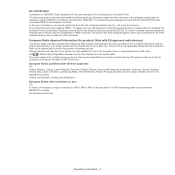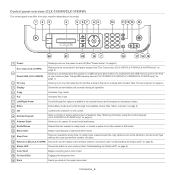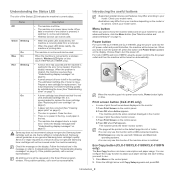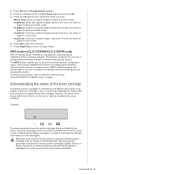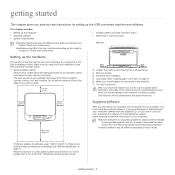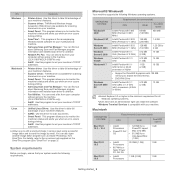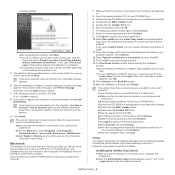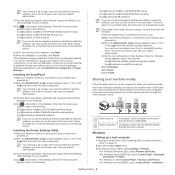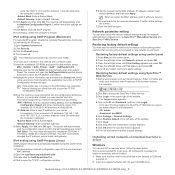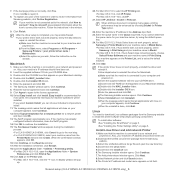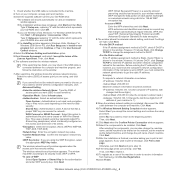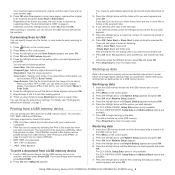Samsung CLX-3185 Support Question
Find answers below for this question about Samsung CLX-3185.Need a Samsung CLX-3185 manual? We have 1 online manual for this item!
Question posted by et3australia on April 21st, 2022
My Samsung Clx3185fn Just Lost Power And I Smell Burning. Cockroaches Inside.
Current Answers
Answer #1: Posted by hzplj9 on April 21st, 2022 12:24 PM
https://www.manualslib.com/manual/837695/Samsung-Clx-3185.html#product-CLX-3185W
If you follow the instructions on maintenance a servicing along with dismantling you should be able to remedy any problems. Use a hoover inside avoiding any toner as this is not good for hoover's.
Hope that helps.
Answer #2: Posted by SonuKumar on April 21st, 2022 9:49 PM
What does it mean when your washing machine smells like it's burning?
A burning smell in your washing machine can be a result of a worn clutch, and your machine will likely be making a loud scraping noise during the spin cycle. Another common sign of a worn clutch is brake dust or shavings found underneath the washing machine.
https://www.partselect.com/Repair/Washer/Burning-Smell/
Why does my Samsung Washer smell like burning?
A burning smell coming from the washing machine during or after the spin cycle indicates the possible stuck drain pump in which its pump motor won't turn. With that, it may generate a burning smell. Warning: When you smell a burning odor from the washing machine, immediately, turn it off to avoid further accidents.
Please respond to my effort to provide you with the best possible solution by using the "Acceptable Solution" and/or the "Helpful" buttons when the answer has proven to be helpful.
Regards,
Sonu
Your search handyman for all e-support needs!!
Related Samsung CLX-3185 Manual Pages
Samsung Knowledge Base Results
We have determined that the information below may contain an answer to this question. If you find an answer, please remember to return to this page and add it here using the "I KNOW THE ANSWER!" button above. It's that easy to earn points!-
General Support
...or other CD burning software, burn an Image disc from the .ISO file you just extracted. It's...to remove the disc from the power outlet. A series of which your CD burning software in the player, and...update in a failure to a compatible TV or display device. Click the ZIP file and save it 's tuned... your desktop. Do not press any disc inside. Use the number keys on the remote ... -
General Support
...AV, S-Video, Component, HDMI. (Not PC Signal) 3 Way Burn-in Protection 3 Types of Anti-Burn Program Screen burn-in is a major concern of pixels and moving period in OSD ...°C ~ 40°C Humidity 20 ~ 80% Accessories Basic Stand (optional), User Instructions (CD), Power cord, VGA cable, Remote Control (Batteries included) Optional Wall Mount, ceiling Mount Specification Product Dimension(Without ... -
How To Find Your Model And Serial Number SAMSUNG
...model and serial number located in two places on it such as the model number, serial number, AC power consumption, date of the TV on a large sticker with information on the right side of the TV...text than the one on the back, and should still be on the right side. If you are just looking for the model and serial number we recommend looking on the sticker on the back of manufacture, warnings...
Similar Questions
Faint grey shadow on left and right of paper from top to bottom. Appears to be after recently printi...
Samsung SCX4828FN Printer showing the error and not function at all.
please help with system error cycle power, printer doesnt want to print