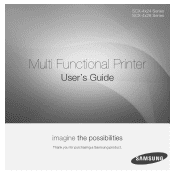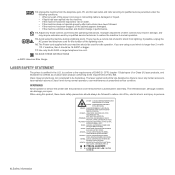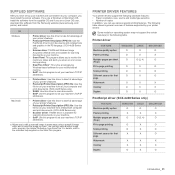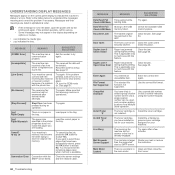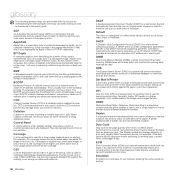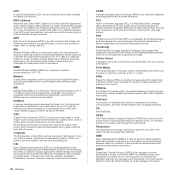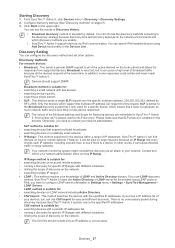Samsung SCX 4828FN Support Question
Find answers below for this question about Samsung SCX 4828FN - Laser Multi-Function Printer.Need a Samsung SCX 4828FN manual? We have 15 online manuals for this item!
Question posted by samantha35329 on December 8th, 2011
Cycle Power
please help with system error cycle power, printer doesnt want to print
Current Answers
Answer #1: Posted by Satviewer2000 on December 19th, 2011 3:05 PM
I had the same problem and called Samsung tech support. They told me the fuser and/or power supply needs to be replaced. I checked with a local Samsung service center for a price quote as the printer was out of warranty. They told me the price for repair would be around $175 for parts and labor (just for the fuser repair), which is nearly as much as a brand new unit! I guess that means it's going to the recycle depot.
Related Samsung SCX 4828FN Manual Pages
Samsung Knowledge Base Results
We have determined that the information below may contain an answer to this question. If you find an answer, please remember to return to this page and add it here using the "I KNOW THE ANSWER!" button above. It's that easy to earn points!-
General Support
... 450 will resume playing the music automatically. Release the multi-function-button, and the device is Power Off. Pairing Procedure Every time the HKT 450 is...device is in , press and hold either "V+"or "V-" button for 3 seconds, a short audible tone will automatically search and connect to pause the music While in Standby Mode, press and hold Answer 2nd Call during the charge cycle... -
General Support
... ANATTACHMENT PLUG ADAPTOR OF THE PROPERCONFIGURATION FOR THE POWER OUTLET. Although your headset right after blinking. ...the Multi-function button to: Answer an incoming call Redial the last number called Press and hold the Multifunction button ... the device in conjunction with your headset and press and hold the Multi-function button to operate the equipment. Doing this device must accept... -
General Support
...nbsp;the headset and the phone. FCC This device complies with the power off (see Turn The Headset On The multi-function button for this may cause the headset to malfunction... a voice activated call on hold the Multi-Function button. Placing a call . and any other commercial wastes for a call , press and hold While you want . IMPORTANT SAFETY INSTRUCTIONS - Your phone will...
Similar Questions
Having Problem With My Samsung Scx 4828fn. Lsu Hysnc Error Cycle Power
what can I do to remove lsu hsync error cycle power on my Samsung scx 4828fn
what can I do to remove lsu hsync error cycle power on my Samsung scx 4828fn
(Posted by Anonymous-165043 5 years ago)
My Samsung Scx4828fn Printer Is Displying The Massage System Error Cycle Power
(Posted by mailmeprinter 9 years ago)
There Is No Network Setup In The Menu My Printer 'scx-4720fn'. Help Me
I want to configure/ assign IP address of my network printer "Sumsung SCX-4720FN" setting. There is ...
I want to configure/ assign IP address of my network printer "Sumsung SCX-4720FN" setting. There is ...
(Posted by tngubs 11 years ago)
How Do I Activate The Scanning Function Of The Samsung Scx-4623fw Printer
(Posted by johnrou 12 years ago)
Rectify The Problem 'system Error Cycle Power'
Samsung SCX4828FN Printer showing the error and not function at all.
Samsung SCX4828FN Printer showing the error and not function at all.
(Posted by rubitiwgl 12 years ago)