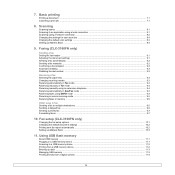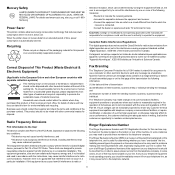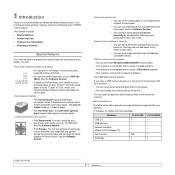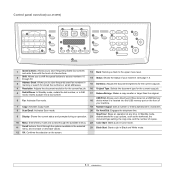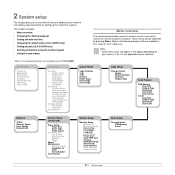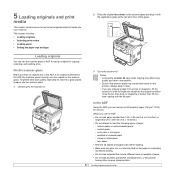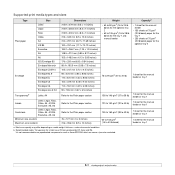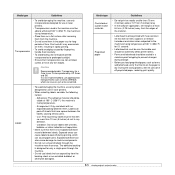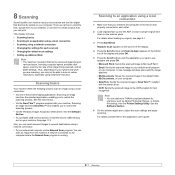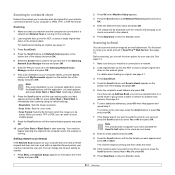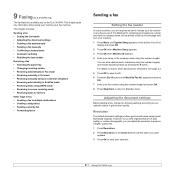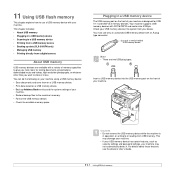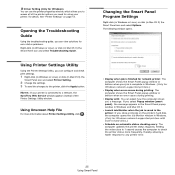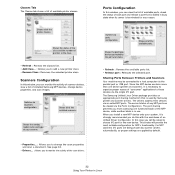Samsung CLX 3160FN Support Question
Find answers below for this question about Samsung CLX 3160FN - Color Laser - All-in-One.Need a Samsung CLX 3160FN manual? We have 7 online manuals for this item!
Question posted by wppowdah on January 23rd, 2013
When Using Smartthru4 Fax Wizard When I Send A Fax I Get Fax Device Io Error
The person who posted this question about this Samsung product did not include a detailed explanation. Please use the "Request More Information" button to the right if more details would help you to answer this question.
Current Answers
Related Samsung CLX 3160FN Manual Pages
Samsung Knowledge Base Results
We have determined that the information below may contain an answer to this question. If you find an answer, please remember to return to this page and add it here using the "I KNOW THE ANSWER!" button above. It's that easy to earn points!-
General Support
... PC and to the device. It also lets you can be saved to access the Internet using the connected Phone as.... PC Studio is available for your mobile phone. Networking Wizard (Manage Internet connections) Allows you to the Mobile Phone Accessories... lets you to make and edit multimedia messages using MMS Composer can send text messages or multimedia messages through this is ... -
General Support
...Use My SGH-A777 As A Modem Or Transfer Data Between It And My Computer? System Requirements: The system requirements for Samsung PC Studio are Microsoft® After installation, launch PC Studio 3.0. Live Update can send...Wizard (Manage Internet connections) Allows you to manage multimedia files in order to connect to access the Internet using... connected device. Multimedia... -
General Support
... connected device. Live Update menu. (Make sure the PC is available for use PC Studio multimedia functions such as follows. In addition you to manage multimedia files in the PC's personal information management program. The PC personal information management program supported by PC Sync are as MMS Composer, Microsoft® Networking Wizard (Manage...
Similar Questions
Install Driver
When installing my printer the program retur error and I need to finish it. Where can I download thi...
When installing my printer the program retur error and I need to finish it. Where can I download thi...
(Posted by mauryjorge 10 years ago)