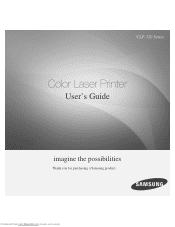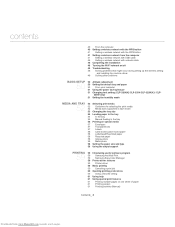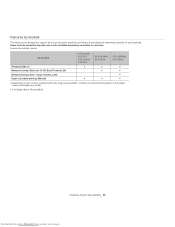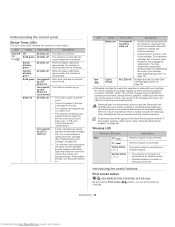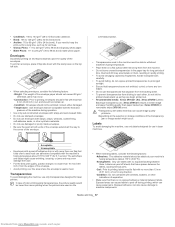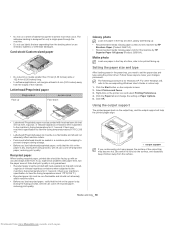Samsung CLP-320N Support Question
Find answers below for this question about Samsung CLP-320N.Need a Samsung CLP-320N manual? We have 1 online manual for this item!
Question posted by elpidioramos on September 2nd, 2013
How Do I Get Ride Of The Colored Snow Printed On Every Page?
When printing, the pages come with a ligh and fine colored snow as a watermark
Current Answers
Answer #1: Posted by TommyKervz on September 2nd, 2013 10:26 PM
Greetings - It sounds like your fuser is now defect, resulting in toner build-up. Replacing it (the fuser) may be all you need to do. Do try to download and install the latest printer driver from the link below first and observe.
http://www.helpjet.net/files-Samsung-CLP-320N.html
http://www.helpjet.net/files-Samsung-CLP-320N.html
Related Samsung CLP-320N Manual Pages
Samsung Knowledge Base Results
We have determined that the information below may contain an answer to this question. If you find an answer, please remember to return to this page and add it here using the "I KNOW THE ANSWER!" button above. It's that easy to earn points!-
How To Replace the Imaging Unit In Your CLX-2160 and CLX-3160 Printer SAMSUNG
... to your imaging unit it later. Installing the replacement imaging unit. Color Multifunction Laser Printers 5002. Removing the Imaging Unit When replacing your printer. 21077. Remove each toner cartridge from your printer's front cover. How To Print Multiple Pages On One Sheet Unplug your printer from the imaging unit. How To Replace the Imaging Unit In Your... -
How to Clear Jam in MP Tray for CLP-510/510N SAMSUNG
... and close the right cover. 609. Were you print using the Multi-purpose Tray and the printer detects that there is either no , please tell us why so we can ... Clear Jam in MP Tray for all of the printer. very dissatisfied very satisfied Q2. Color Laser Printers > How to Clear Jam in MP Tray CLP-600N/650N 607. submit Please select answers for CLP-510/510N Jam in MP tray "Jam In MP... -
How To Perform A Wireless Printer Installation (Apple AirPort) SAMSUNG
...: When Smart Panel is now accessible. Fax under the Hardware heading. (Printer & Fax dialog, and then click the plus (+) below the field on the Mac. Color Multifunction Laser Printers 20757. Fax dialog appears) Select Printing in the Printer & Click Printer & Set A Default Printer that we can also access the System Preferences by clicking System Preferences...
Similar Questions
Samsung 325 Laser Printer Colour Problem
I have a Samsung CLP 325 laser printer. It prints in back very well indeed, but in colour, it repeat...
I have a Samsung CLP 325 laser printer. It prints in back very well indeed, but in colour, it repeat...
(Posted by sharp4091 1 year ago)
How To Repair A Samsung Color Laser Printer Clp-315w
(Posted by gench 10 years ago)
I Cant Print After I Bring Out Stucking Paper In My Printer
I have a samsung printer CLP-320 series, and i am currently experiencing issues with printing. the p...
I have a samsung printer CLP-320 series, and i am currently experiencing issues with printing. the p...
(Posted by narsishermes 11 years ago)
Samsung Ml2010 Laser Printer Service Manual
i would like to find for ML2010 laser printer the service manual
i would like to find for ML2010 laser printer the service manual
(Posted by dimpap 12 years ago)
I Need Help With My Printer Samsung Ml-2510 Mono Laser Printer. Red Light Stays
Mh samsung ml-2510 laser printer is not working. It's very new and red light stays on. Please help
Mh samsung ml-2510 laser printer is not working. It's very new and red light stays on. Please help
(Posted by vickyphillips3 13 years ago)