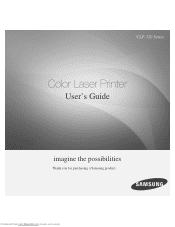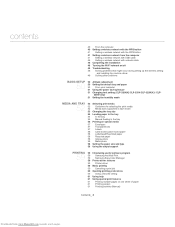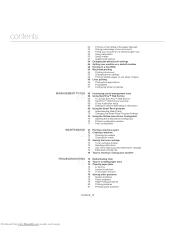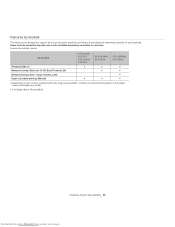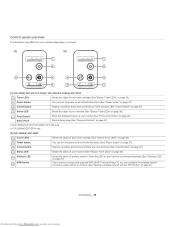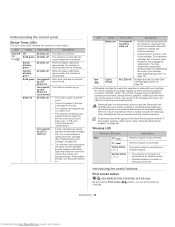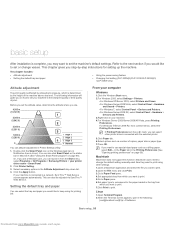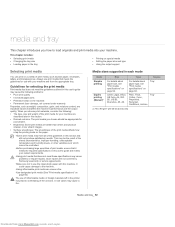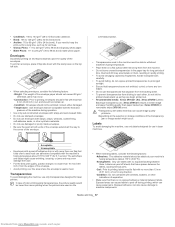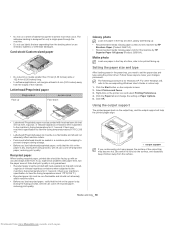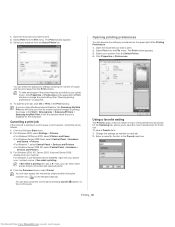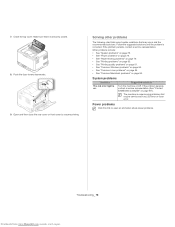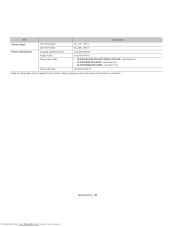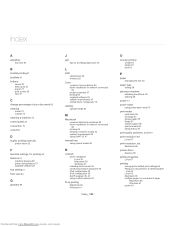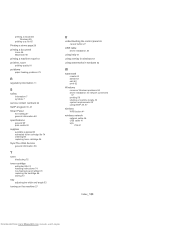Samsung CLP-320N Support Question
Find answers below for this question about Samsung CLP-320N.Need a Samsung CLP-320N manual? We have 1 online manual for this item!
Question posted by narsishermes on October 24th, 2012
I Cant Print After I Bring Out Stucking Paper In My Printer
I have a samsung printer CLP-320 series, and i am currently experiencing issues with printing. the paper came in and became out but there is nothing there , this problem happen after one time stucking paper in the printer, after i bring out the paper , it is not working any more.thank you for your help
Current Answers
Related Samsung CLP-320N Manual Pages
Samsung Knowledge Base Results
We have determined that the information below may contain an answer to this question. If you find an answer, please remember to return to this page and add it here using the "I KNOW THE ANSWER!" button above. It's that easy to earn points!-
General Support
... creating web graphics. How Can I Calibrate My Monitor To Show True Colors For Adobe Photoshop? See Related Records or Mac Help for color shifts between the monitor and the printer. Configure the Printer Driver to work correctly. Print Preview, and then choose Show More Options. Photoshop Elements does not compensate for more closely match the... -
General Support
... LCD display will go to Printer's and Faxes Folder. To do this from the printer's memory. This should solve the issue you will start printing the pending print job from happening again and you are no paper loaded on the right side panel, you are facing the front of AutoSelect or MP. Thank you are having. Right... -
How to Clear Jam in MP Tray for CLP-510/510N SAMSUNG
Color Laser Printers > How to Clear Jam in MP Tray for all of the printer. To resume printing, open and close the right cover. 609. If no paper or the paper is improperly loaded. CLP-510N 608. How to Clear Jam in Multipurpose Tray SCX-6345N/XAA Content Feedback Q1. If the paper is either no , please tell...
Similar Questions
Printer Seems To Work, But There Is No Print On Te Paper
Printer seems to work, but there is no print on te paper. The papers come out warm.
Printer seems to work, but there is no print on te paper. The papers come out warm.
(Posted by Hansvissers 1 year ago)
Need The Instruction To Print Recto-verso On Printer Itself Clx-6220. Thank You.
I need the step by step on the printer itself (not on computer) for printing recto-verso (one page p...
I need the step by step on the printer itself (not on computer) for printing recto-verso (one page p...
(Posted by dianne17173 10 years ago)
How Do I Get Ride Of The Colored Snow Printed On Every Page?
When printing, the pages come with a ligh and fine colored snow as a watermark
When printing, the pages come with a ligh and fine colored snow as a watermark
(Posted by elpidioramos 10 years ago)
Printer Won't Work With Mac Os 10.8.2
I was able to use my printer with Leopard but I upgraded and it keeps saying the printer is idle. Ho...
I was able to use my printer with Leopard but I upgraded and it keeps saying the printer is idle. Ho...
(Posted by richardraum 11 years ago)