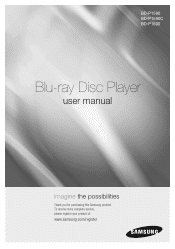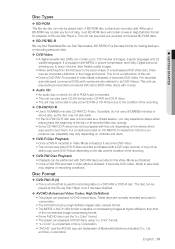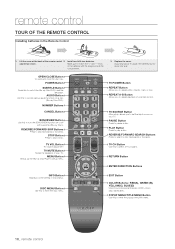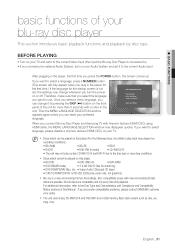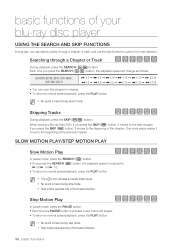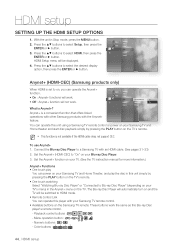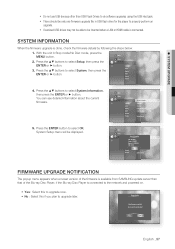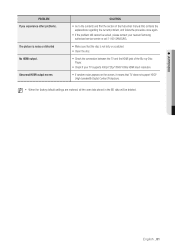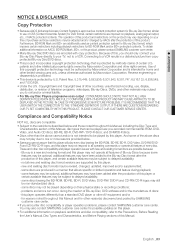Samsung BDP1600 Support Question
Find answers below for this question about Samsung BDP1600 - Blu-Ray Disc Player.Need a Samsung BDP1600 manual? We have 3 online manuals for this item!
Question posted by daAleks on October 23rd, 2013
How To Do A Hard Reset On Samsung Bd-p1600
The person who posted this question about this Samsung product did not include a detailed explanation. Please use the "Request More Information" button to the right if more details would help you to answer this question.
Current Answers
Related Samsung BDP1600 Manual Pages
Samsung Knowledge Base Results
We have determined that the information below may contain an answer to this question. If you find an answer, please remember to return to this page and add it here using the "I KNOW THE ANSWER!" button above. It's that easy to earn points!-
General Support
...I Have To Refresh Internet Pages Often On My SCH-I760 In Order To View New Content. I Perform A Hard Reset On My SCH-I760? How Do I Change The Battery Power Settings On My SCH-I760? Can I Check ...? Can The Dialing Font Size Be Changed On My SCH-I760? Can I Use The Windows Media Player® What Is The Maximum MicroSD™ How Do I Set An Audible Message Alert For Missed Calls... -
General Support
...SEND and END buttons simultaneously. Press Send again to re-format or END to performing the hard reset. To perform a soft reset follow the steps below: From the Today screen, carefully insert a thin blunt object (such... steps below : Tap on the System tab, located at the bottom Tap on Hard Reset Tap on Reset to the right of the handset This action will restart the handset without deleting any... -
General Support
... button depressed for the screen to show the "Palm Computing Platform" screen Release the button and press YES to you. How Do I Perform A Hard Reset On My SPH-I300? Press and hold on the bottom right corner on the phone, Unscrew the tip from the stylus. In some cases...
Similar Questions
Reset Bd Disc Management
My blue ray display BD D5100 not able to play any blue ray disc , but DVD disc is ok . I saw the man...
My blue ray display BD D5100 not able to play any blue ray disc , but DVD disc is ok . I saw the man...
(Posted by cwtan2009 3 years ago)
How To Setup My Wireless Connection On A Samsung Blu-ray Disc Player Bd-p1600
(Posted by beamyrajmay 9 years ago)
How To Connect Samsung Blue Ray Dvd Bdp1600 To Internet
(Posted by osko8HUM 9 years ago)
How To Enter A Mac Network Address In Blu Ray Disc Player Bd-p1600
(Posted by dparmom3k 10 years ago)