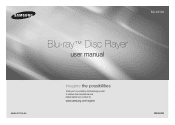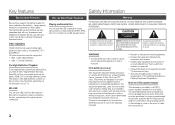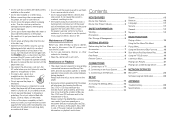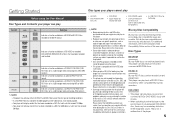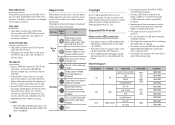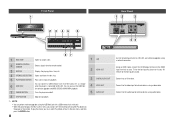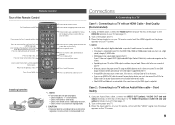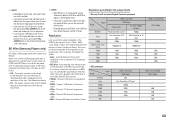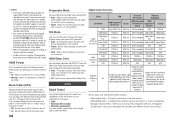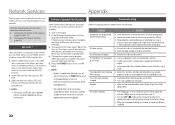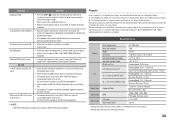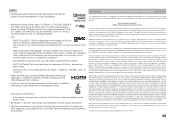Samsung BD-D5100 Support Question
Find answers below for this question about Samsung BD-D5100.Need a Samsung BD-D5100 manual? We have 2 online manuals for this item!
Question posted by cwtan2009 on October 3rd, 2020
Reset Bd Disc Management
Current Answers
Answer #1: Posted by techyagent on October 4th, 2020 6:56 AM
Press and hold down the "Power" button on the Samsung BD-P1500 Blu-Ray player.
Step 2
Verify that there are no discs inside the Blu-Ray player.
Press the "Search/Skip" button for 5-10 seconds until you see it restore itself to its default factory settings. A menu should appear on the screen to confirm that you have reset the BD-P1500 Blu-Ray player.
Thanks
Techygirl
Related Samsung BD-D5100 Manual Pages
Samsung Knowledge Base Results
We have determined that the information below may contain an answer to this question. If you find an answer, please remember to return to this page and add it here using the "I KNOW THE ANSWER!" button above. It's that easy to earn points!-
General Support
... with an Ethernet jack, you will not be successful and playback may search for all BD LIVE content. Note: The following : Minimum 1GB Maximum 4GB USB 2.0 protocol FAT32 format 4MB or more manual upgrades or disc burning! If your Blu-ray player is connected to a network, each time you leave the Ethernet cable connected. By default... -
General Support
... recommended that it is available, follow the suggestions below. UPDATE A firmware upgrade (Version 2.0) for hardware requirements.) BD-P1000, BD-P1200 and Related FAQs Read more ) connected to be viewed on profile 1.1 Blu-ray disc players. (Check disc documentation for the was released as component, some digital content may not be protected using a non-digital... -
General Support
... update has not resolved the issue, please contact the SAMSUNG customer care center at 1-800-SAMSUNG. The BD-P1000 Blu-ray disc player supports BD-ROM Profile 1 version 1.0 specification discs only. My Blu-ray Player Isn't Playing Dual-Layer DVDs. Firmware upgrades are available from the Download Center . If you encounter compatibility problems with your Blu-Ray player and dual-layer...
Similar Questions
When I got my player it played both blu Ray and regular dvds now it won't play blu Ray at all how do...
I just recently got the Samsung BD-E5400 Blu ray player and have no idea how to download apps. The o...
Connect to internet and netflix. i have a netflix account. i have a router.
Have a Verizon Universal remote control (RC1445302), need code for Samsung DVD Player BD-D5100 so I ...
Hi, we have a samsung BDD5100 player and its doesnt always connect to the tv properly it plays the ...