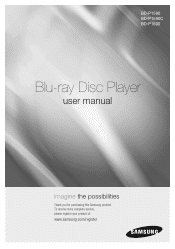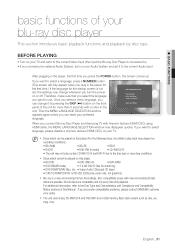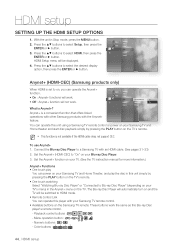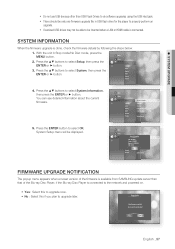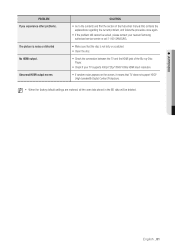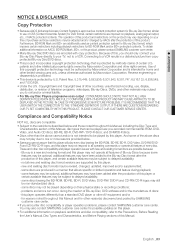Samsung BDP1600 Support Question
Find answers below for this question about Samsung BDP1600 - Blu-Ray Disc Player.Need a Samsung BDP1600 manual? We have 3 online manuals for this item!
Question posted by czm1mostaf on December 1st, 2013
How To Connect Samsung Bd-p1600 To Internet
The person who posted this question about this Samsung product did not include a detailed explanation. Please use the "Request More Information" button to the right if more details would help you to answer this question.
Current Answers
Related Samsung BDP1600 Manual Pages
Samsung Knowledge Base Results
We have determined that the information below may contain an answer to this question. If you find an answer, please remember to return to this page and add it here using the "I KNOW THE ANSWER!" button above. It's that easy to earn points!-
General Support
... Manager (Manage multimedia files) Multimedia Manager can be present on the same computer. Multimedia Player (Play Allows you to manage multimedia files in your phone on your PC and to ...also lets you are not using such content as Phone Explorer, etc. Networking Wizard (Manage Internet connections) Allows you can send text messages or multimedia messages through this . If ... -
General Support
...the editor, adjust the volume and add new music, and click Phone Files How to the Internet, information about a music file at the top left of Photo editor From Sound editor Sound editor...downloaded. The driver is installed, then Windows Media Player 10 or higher version must be saved in your phone. If MTP mode is activated, connection with various purposes. Note: Open Music Files... -
General Support
...I607? How Do I Use The MITs Wizard Software For My SGH-I607? Do I Connect To The Internet With My SGH-I607? Do I Install Microsoft's ActiveSync For My SGH-I607? How Do... Alarms Voice Dial, Notes Or Commands Software Update Advanced Features Apps / PIM Batteries / Camcorder Internet Media Player Messaging Memory (Camera / Camcorder) (Messaging) (System / User) Network Phone Book SAR Values...
Similar Questions
How To Setup My Wireless Connection On A Samsung Blu-ray Disc Player Bd-p1600
(Posted by beamyrajmay 9 years ago)
How To Connect Bd-p1600 To Internet
(Posted by aloserafi 10 years ago)
How To Enter A Mac Network Address In Blu Ray Disc Player Bd-p1600
(Posted by dparmom3k 10 years ago)
Blu-ray Disc Player Bd-d5700 Wont Connect To The Internet
(Posted by DaBlezz 10 years ago)
Bd-d5100 Blu Ray Player. How Do I Connect It To Internet And Netflix?
Connect to internet and netflix. i have a netflix account. i have a router.
Connect to internet and netflix. i have a netflix account. i have a router.
(Posted by jriviello 11 years ago)