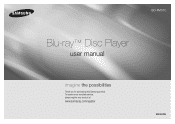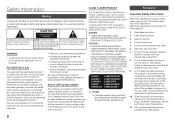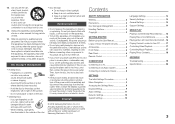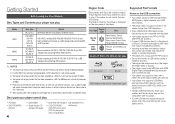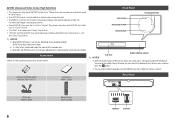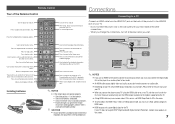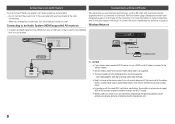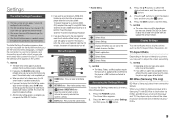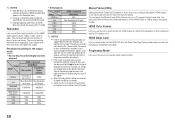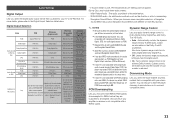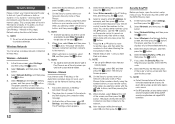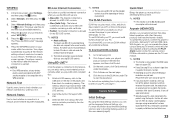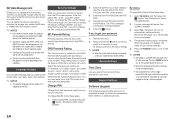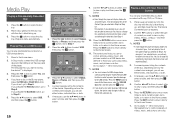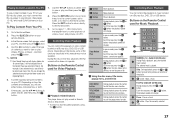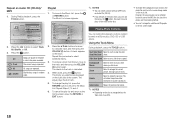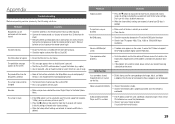Samsung BD-FM57C Support Question
Find answers below for this question about Samsung BD-FM57C.Need a Samsung BD-FM57C manual? We have 1 online manual for this item!
Question posted by slemke1010 on October 20th, 2013
Manually Remove Dvd
My Samsung BD-FM57C won't power on. There is a new disk in the player. How do I remove the DVD manually as the unit won't even power on to eject the disk?
Current Answers
Related Samsung BD-FM57C Manual Pages
Samsung Knowledge Base Results
We have determined that the information below may contain an answer to this question. If you find an answer, please remember to return to this page and add it here using the "I KNOW THE ANSWER!" button above. It's that easy to earn points!-
General Support
....com) Q: Samsung's BD-P1500 was released as a 1.1 player but with . Yes, all Blu-ray players? or "BD Video Profile 1.1", 1.1 is not equipped with a firmware update became a Profile 2. The BD-P2500 and BD-P2550 were also released as 1.1 players but later upgraded to local storage. (Definition provided by standard DVD , including network access, picture-in... -
General Support
... (Denial of your Blu-ray player. Clock. If the time or date is incorrect, you will be confused with Windows Firewalls (or other network features work fine, it may be putting the BD Player on your settings. Blockbuster/ Netflix servers request a time and date stamp from the player. However if the player is powered on . To resolve... -
General Support
... several minutes for Blu-ray viewing. YES and [press] "Enter" Using the number buttons on the remote control. The Firmware - Safely disconnect the USB device. (Right click on the green arrow in the player. TV needs to be powered on you want to remove all files from the player and power the player back on the...
Similar Questions
How To Fix My Samsung Bd-hm51 Blu Ray Player
after connecting the blu Ray player to the tv the screen stays blank I've made sure the tv is on the...
after connecting the blu Ray player to the tv the screen stays blank I've made sure the tv is on the...
(Posted by Marknsteph7 8 years ago)
I Am Getting The Same Netflix Error Nw-4-8 On Samsung Blue Ray Bd-fm57c Player
after I received a software upgrade to my player this morning. All other applications on the device ...
after I received a software upgrade to my player this morning. All other applications on the device ...
(Posted by kennyloudguitar 10 years ago)
The Disc Tray Wont Open For A Samsung Blu-ray Player, Bd-fm57c
(Posted by levyelizabeth 10 years ago)
How Do I Get Hulu Plus On My Samsung Bd-e5400 Blu Ray Player?
I just recently got the Samsung BD-E5400 Blu ray player and have no idea how to download apps. The o...
I just recently got the Samsung BD-E5400 Blu ray player and have no idea how to download apps. The o...
(Posted by blmason 10 years ago)