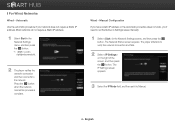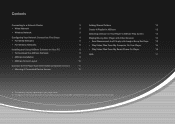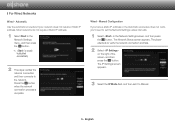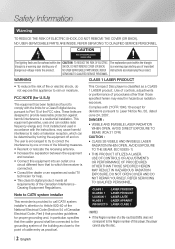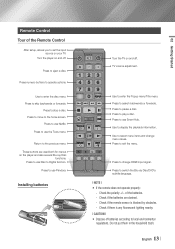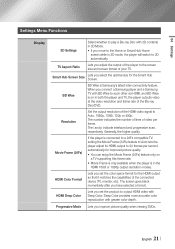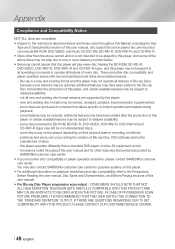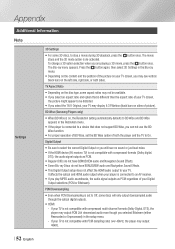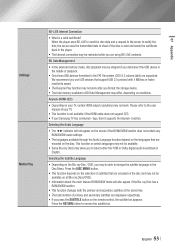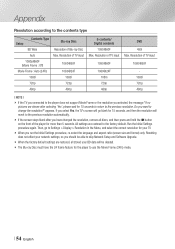Samsung BD-E6500 Support Question
Find answers below for this question about Samsung BD-E6500.Need a Samsung BD-E6500 manual? We have 3 online manuals for this item!
Question posted by Chasequinn1 on July 17th, 2021
My Player Is Stuck Trying To Load The Dvd Then Ejects It And The Screen States C
Current Answers
Answer #1: Posted by techyagent on July 17th, 2021 3:31 PM
https://www.samsung.com/us/support/troubleshooting/TSG01110563/
Thanks
Techygirl
Answer #2: Posted by SonuKumar on July 17th, 2021 7:25 PM
STEP 1. HOW TO EJECT TRAY MANUALLY
There are times when the Disc tray in DVD players gets stuck and the assigned button does not work properly. It happens due to the following reasons :
Accumulation of dust in the tray over a period of time
Some mechanical linkage issue or system problem
In either case above, we recommend you to take out the tray out of the DVD player manually.
Turn off the set and uplug the device from main power.
b). Hold the set, do not turn over the set ( the top cover keeps facing upwards ).
Put the screw driver in the hole and rotate in the direction as shown below :
There is a hole below the bottom chassis. This hole is used to eject the tray manually. (See below to locate the hole.)
Manual
https://www.samsung.com/ca/support/model/BD-E6500/ZC/
How do I reset my Samsung Blu Ray player?
How to Reset a Samsung Blu-Ray Player
Make sure there is no disc in the player.
Press and hold the Eject button on the device for at least 8 seconds.
On the screen you will see a message that the device is being reset.
The player will automatically power off and reset then it will show the initial setup screen.
https://www.youtube.com/watch?v=6Wj_drspUU0
Happy weekend !!
Please accept my answer- Hope it should be helpful to you.
=================================================
Please respond to my effort to provide you with the best possible solution by using the "Acceptable Solution" and/or the "Helpful" buttons when the answer has proven to be helpful.
Regards,
Sonu
Your search handyman for all e-support needs!!
Related Samsung BD-E6500 Manual Pages
Samsung Knowledge Base Results
We have determined that the information below may contain an answer to this question. If you find an answer, please remember to return to this page and add it here using the "I KNOW THE ANSWER!" button above. It's that easy to earn points!-
General Support
... trying to establish a connection with you" Select to either Accept or Decline the Video Share Video When establishing a Video Share session, only the sender of memory available for subscription information such a pricing and availability in your handset Press on either Live or Recorded A Video Share message displays on the screen stating... -
General Support
... The Video Share feature allows you to share live or recorded video while on the screen stating that the phone is answered, if you will display showing the amount of Video ... wants to use Video Share To initiate or receive video, using Video Share, follow the steps below: From the standby screen, dial the number and press the key Once the call is trying to establish ... -
How To Update Your Televisions Firmware (Software) Through The USB 2.0 Port SAMSUNG
... finishes installing your TV will now have the firmware unzipped and loaded onto your tumb drive you are ready to open the Main menu Use the ▲ How To Fix Error Code 39 Product : ...; or ▼ To upload the firmware onto your TV's remote press MENU to upload it onto your screen stating "Scanning for USB. and select the "Support" and ask if you have the latest ...
Similar Questions
how do i screen mirroring a blu-ray disc player BD-e5900
How can I force a DVD to eject. I played an old DVD and now it will not eject. It keeps going back i...
I'm trying to deside between the older model and the new model. What are the changes to the nsw one?