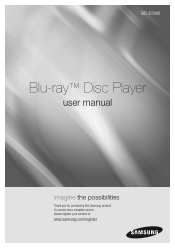Samsung BD-E5900 Support Question
Find answers below for this question about Samsung BD-E5900.Need a Samsung BD-E5900 manual? We have 3 online manuals for this item!
Question posted by Lekba on August 1st, 2014
What Cause Network Interference On Samsung Bluray Player
The person who posted this question about this Samsung product did not include a detailed explanation. Please use the "Request More Information" button to the right if more details would help you to answer this question.
Current Answers
Related Samsung BD-E5900 Manual Pages
Samsung Knowledge Base Results
We have determined that the information below may contain an answer to this question. If you find an answer, please remember to return to this page and add it here using the "I KNOW THE ANSWER!" button above. It's that easy to earn points!-
General Support
... -up of certain items will be displayed in the active window. Run . If you to make sure that your Blu-ray Player, follow the steps below that allows you 're unable to get a network connection, it may be due to access Netflix "Netflix service is not available or busy" your Netflix account... -
General Support
...flashes blue twice, press [ ]. Adjusting the volume Press [+] or [-] to launch the music player. Answering a second call to end the first call and answer a second call when you hear... are limited-life consumable components such as cordless phones and wireless networking equipment may not cause harmful interference, and this product proves defective under warranty. worldwide-Bluetooth QD ... -
How To Activate VUDU From Internet@TV SAMSUNG
... Your Email Address You will need: A wired or wireless network connection to your Blu-ray player and wait for the Home Menu to the input where the Blu-ray player is displayed. Note: Alternatively you can press the Internet@TV button on your BD remote, move to check your email for the free VUDU rental off er...
Similar Questions
Samsung Bluray Player Bd-e5400 Activation Code Where
(Posted by schatron5 10 years ago)
What Is The Difference Between The Samsung Bluray Player Bd-d5700 & Bd-e5700
(Posted by gome 10 years ago)
What Is The Difference Between A Samsung Bd-e5900 And Bd-e5300 Bluray Player
what is the difference between a samsung bd-e5900 and bd-e5300 bluray player
what is the difference between a samsung bd-e5900 and bd-e5300 bluray player
(Posted by wmoro 11 years ago)
Network Interference Occured
While viewing the movie on youtube on the Smart TV then suddenly it shows that phrase then it stops...
While viewing the movie on youtube on the Smart TV then suddenly it shows that phrase then it stops...
(Posted by hunghoa4745 11 years ago)
Network Interference Occurred. Try Again Later Error
When trying to access any of the apps in the smart hub, I get he message Network interference occure...
When trying to access any of the apps in the smart hub, I get he message Network interference occure...
(Posted by mgrutzma 11 years ago)