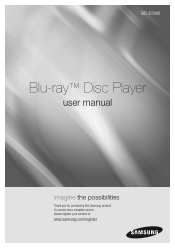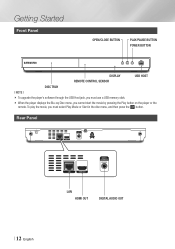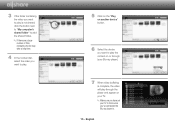Samsung BD-E5900 Support Question
Find answers below for this question about Samsung BD-E5900.Need a Samsung BD-E5900 manual? We have 3 online manuals for this item!
Question posted by hunghoa4745 on November 5th, 2012
Network Interference Occured
While viewing the movie on youtube on the Smart TV then
suddenly it shows that phrase then it stops.How could I do to resume or to fix it ?
Current Answers
Related Samsung BD-E5900 Manual Pages
Samsung Knowledge Base Results
We have determined that the information below may contain an answer to this question. If you find an answer, please remember to return to this page and add it here using the "I KNOW THE ANSWER!" button above. It's that easy to earn points!-
General Support
... your model. Related Article: How Do I Update The Firmware On My Blu-ray Player? Update Instructions - There are capable of automatic updates out of the links below for the BD-P1000, BD-P1200 and BD-P1400 can connect to a modem with a working internet connection to a network, each time you can be updated using a USB Flash drive. Click... -
How To Setup PC Streaming On Your Blu-ray Player. SAMSUNG
BD-P3600 10751. How To Run A Network Connection Test On Your Blu-ray Player 19119. How To Setup PC Streaming On Your Blu-ray Player. 10760. SGH-A887 - Blu-ray Players > How to Transfer MP3 Files To The Phone via a Memory Card Product : Blu-ray > -
How To Activate VUDU From Internet@TV SAMSUNG
... You will need: A wired or wireless network connection to your Blu-ray Player TV set to display. This takes about a minute or less depending on your Blu-ray remote enter your Blu-ray player and wait for the Home Menu to the input where the Blu-ray player is displayed with VUDU you will not qualify for your BD remote, move to launch Internet...
Similar Questions
What Cause Network Interference On Samsung Bluray Player
(Posted by Lekba 9 years ago)
How To Make Samsung Blu Ray Player Bd-e5900 Multi-zone
(Posted by pasnowst 10 years ago)
Network Interference Occurred. Try Again Later Error
When trying to access any of the apps in the smart hub, I get he message Network interference occure...
When trying to access any of the apps in the smart hub, I get he message Network interference occure...
(Posted by mgrutzma 11 years ago)