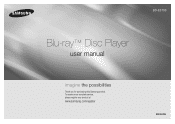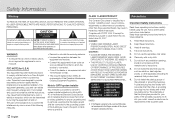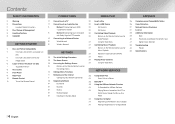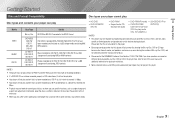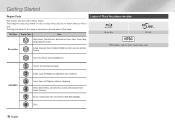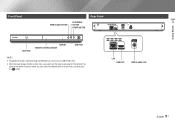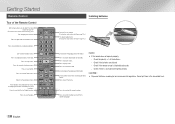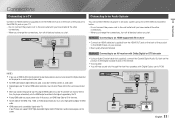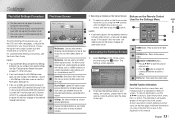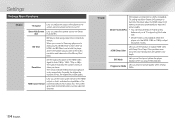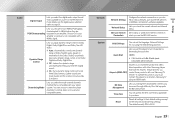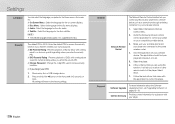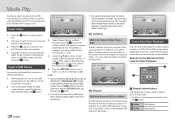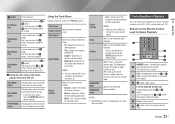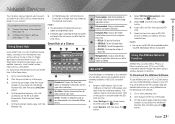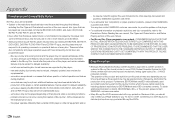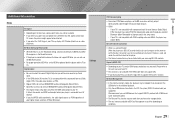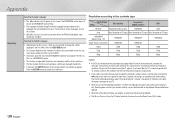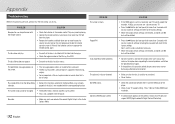Samsung BD-E5700 Support Question
Find answers below for this question about Samsung BD-E5700.Need a Samsung BD-E5700 manual? We have 3 online manuals for this item!
Question posted by DrewCastner on September 2nd, 2017
Doesn't Turn On
my samsung blu ray player bd-e5700 doesn't turn on at all
Current Answers
Answer #1: Posted by Odin on September 2nd, 2017 11:10 AM
See https://www.manualslib.com/manual/355614/Samsung-Bd-E5700.html?page=32, especially the solutions for the problems listed first in each of the two columns and the one listged third in the second column. If the problem persists (or if you require further explanation), you'll have to obtain a walk-through from Samsung: use the contact information here--https://www.contacthelp.com/samsung/customer-service.
Hope this is useful. Please don't forget to click the Accept This Answer button if you do accept it. My aim is to provide reliable helpful answers, not just a lot of them. See https://www.helpowl.com/profile/Odin.
Related Samsung BD-E5700 Manual Pages
Samsung Knowledge Base Results
We have determined that the information below may contain an answer to this question. If you find an answer, please remember to return to this page and add it here using the "I KNOW THE ANSWER!" button above. It's that easy to earn points!-
General Support
...Turn the power on the remote control to select "Yes" and then press enter. The tray will close the disc tray. Download Instructions: Click here to go to the Samsung and enter your desktop or other location) and double click it on your Blu-ray Disc player... and make sure it's tuned to the inputs to which the BD player is connected. Place the update disc in order for some models.... -
Using Anynet+ With A Home Theater SAMSUNG
...will automatically change the TV to the correct source, turn on the remote and all of this content? This will turn on the Blu-Ray player and home theater, and set the remote's audio... Device List. All of questions ok To operate the Blu-ray player, enter the Tools Menu and select BD player from the home theater or Blu-ray player. very dissatisfied very satisfied Q2. Product : Televisions &... -
Using Anynet+ With A Home Theater SAMSUNG
... 2320. operate the Blu-ray player, enter the Tools Menu and select BD player from the home theater or Blu-ray player. Content Feedback Q1. Using Anynet+ with Anynet+ connected to the HT-AS720ST and then to the LN40A750 using the television's remote. To use the remotes from the Device List. This will turn on the Blu-Ray player and home theater...
Similar Questions
Is The Samsung Blu Ray Player Bd-e5700 Multi Regional
(Posted by irsnallns 9 years ago)
My Samsung Bd-e5700 Blu-ray Player Wont Connect To My Wireless Network
(Posted by bijfishe 9 years ago)
My Samsung Blu Ray Player Bd-p4600 Will Turn On And Play But It Wont Send A
signal to my tv
signal to my tv
(Posted by reypaNANDA 10 years ago)
How To Stream Windows Media Player To Samsung Blu Ray Bd-e5700
(Posted by azhaJohn 10 years ago)
Samsung Blu Ray Disc Player Bd-e5400 How To Program Tv Turn On Off
(Posted by TEE7rabapt 10 years ago)