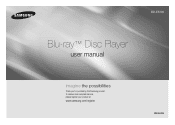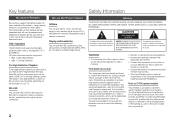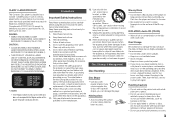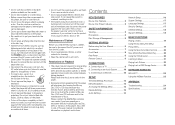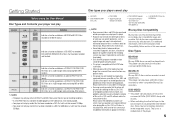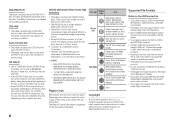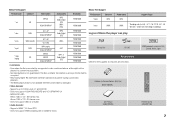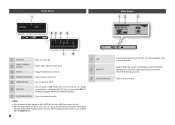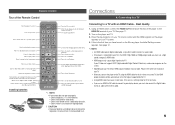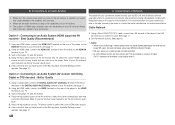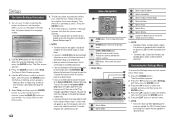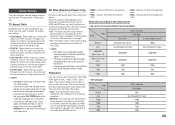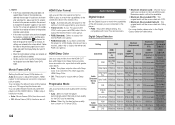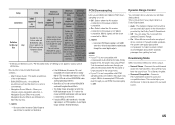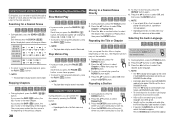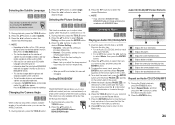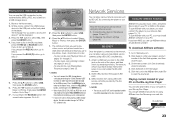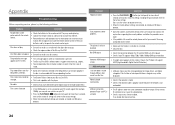Samsung BD-E5300 Support Question
Find answers below for this question about Samsung BD-E5300.Need a Samsung BD-E5300 manual? We have 1 online manual for this item!
Question posted by convisi on April 30th, 2014
What Format Does Bd-e5300 Play
The person who posted this question about this Samsung product did not include a detailed explanation. Please use the "Request More Information" button to the right if more details would help you to answer this question.
Current Answers
Related Samsung BD-E5300 Manual Pages
Samsung Knowledge Base Results
We have determined that the information below may contain an answer to this question. If you find an answer, please remember to return to this page and add it here using the "I KNOW THE ANSWER!" button above. It's that easy to earn points!-
General Support
...to update your Blu-ray player is not connected, the update will be accessed. Click the 'Firmware Update Instructions - Press the Up or Down arrow buttons to access BD-Live content....connection to BD-Live, enjoy automatic firmware updates! Note: The following : Minimum 1GB Maximum 4GB USB 2.0 protocol FAT32 format 4MB or more manual upgrades or disc burning! To change the BD-Live ... -
General Support
... A and Region Free BDs as well as Region 1 DVD's. The Region Number for your Blu-ray disc player is A. Your Blu-ray disc player will play ) DVD-R (V mode and finalized only) AUDIO CD 74 (3 1/2 inches) 20 Region Code Both the Blu-ray disc player and the discs are compatible with My Blu-ray Player? Which Disc Types Can I Use with your Blu-ray Player. -
General Support
...Blu-ray's remote control. Blockbuster/ Netflix servers request a time and date stamp from receiving content. To resolve this point, attempt to your web browser and enter the router's IP address in the firewall security. U nplug the BD Player.../Manf. Press the MENU button on the Router, activate the player and then successfully play a Watch Instantly title you ARE able to connect to...
Similar Questions
Won't Play Blu Ray
my player won't play blu ray disks but will play regular dvd. Is there something I can do to fix thi...
my player won't play blu ray disks but will play regular dvd. Is there something I can do to fix thi...
(Posted by lmdeforrest40 8 years ago)
Why Will My Bd-fm51 Not Play Blu Ray Disk
When I got my player it played both blu Ray and regular dvds now it won't play blu Ray at all how do...
When I got my player it played both blu Ray and regular dvds now it won't play blu Ray at all how do...
(Posted by violetabel04 9 years ago)
How To Set Region Code For Samsung Bde5300 Dvd Blu-ray Player
(Posted by mjm6665Beto10 10 years ago)
How To Change Firmware On Blu Ray Player Samsung Bd-e5300
(Posted by sparkyungn 10 years ago)