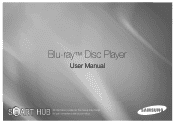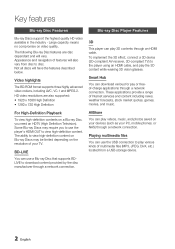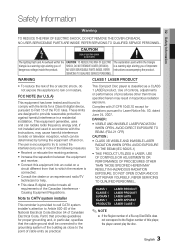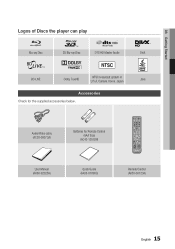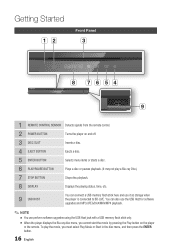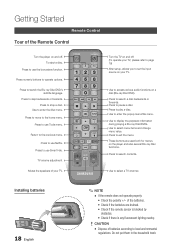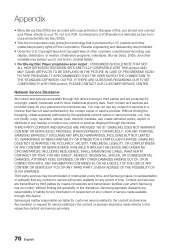Samsung BD-D6500 Support Question
Find answers below for this question about Samsung BD-D6500.Need a Samsung BD-D6500 manual? We have 3 online manuals for this item!
Question posted by towguy13 on April 24th, 2012
Why Wont My Netflix Work These Products Suck
The person who posted this question about this Samsung product did not include a detailed explanation. Please use the "Request More Information" button to the right if more details would help you to answer this question.
Current Answers
Related Samsung BD-D6500 Manual Pages
Samsung Knowledge Base Results
We have determined that the information below may contain an answer to this question. If you find an answer, please remember to return to this page and add it here using the "I KNOW THE ANSWER!" button above. It's that easy to earn points!-
General Support
... the unit in the active window. Type " Mac OS 8-9.x Click on and working" "Please make sure that best match the error you don't want to limitations...;. Run . TCP/IP . Blockbuster, Netflix And Pandora Error Messages To troubleshoot network issues with viewing the network settings Choose Ethernet port by your Blu-ray Player, follow the steps below that your router... -
General Support
...Netflix. Popular Router IP Addresses Each manufacturer has a unique configuration tool, along with Windows Firewalls (or other network features work fine, it may be due to illuminate. There may include: Unable to connect to your player... putting the BD Player on when the ...Netflix Service is blocking the Samsung player from the player twice daily. Reset the Blu-ray Player... -
How To Activate Your Netflix Account SAMSUNG
... Titles placed in your Blu-ray player. Product : Blu-ray > for all of the page. 17343. Your selection will begin watching. If no, please tell us why so we can improve the content. submit Please select answers for viewing on your television. Viewing on your Blu-ray Player Using your Netflix account and click "help...
Similar Questions
How To Deactivate Netflix On A Samsung Blu Ray Player Bd-d6500
(Posted by britvuk 9 years ago)
The Disc Tray Wont Open For A Samsung Blu-ray Player, Bd-fm57c
(Posted by levyelizabeth 10 years ago)
How Do You Get Your Netflix To Work On Your Samsung Blu Ray Player Bd-e5400
(Posted by srsjinad 10 years ago)
Is It Usual For This Or Any Blu-ray Player To Have 'knocking' Sounds At Boot-up?
The knocking also occurs in-between segments (like after the previews) on a blu-ray disc. It does no...
The knocking also occurs in-between segments (like after the previews) on a blu-ray disc. It does no...
(Posted by deck797 12 years ago)