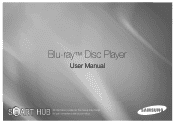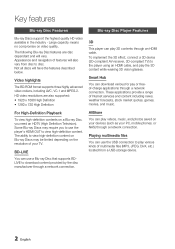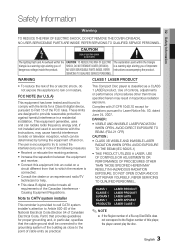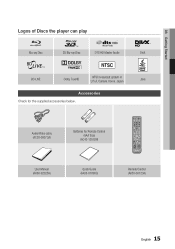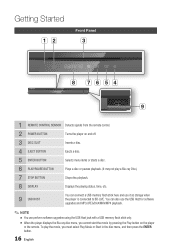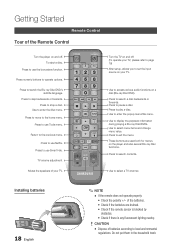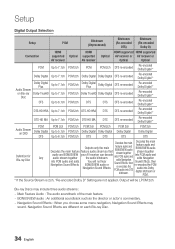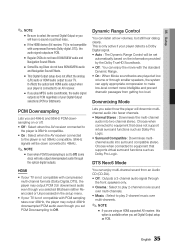Samsung BD-D6500 Support Question
Find answers below for this question about Samsung BD-D6500.Need a Samsung BD-D6500 manual? We have 3 online manuals for this item!
Question posted by deck797 on July 8th, 2011
Is It Usual For This Or Any Blu-ray Player To Have 'knocking' Sounds At Boot-up?
The knocking also occurs in-between segments (like after the previews) on a blu-ray disc. It does not occur during the movie, but is annoying and I need to decide if I should take it back. I called Samsung and they were useless.
Current Answers
Related Samsung BD-D6500 Manual Pages
Samsung Knowledge Base Results
We have determined that the information below may contain an answer to this question. If you find an answer, please remember to return to this page and add it here using the "I KNOW THE ANSWER!" button above. It's that easy to earn points!-
General Support
... Blu-ray player is connected to BD-Live Profile 2. Press the Up or Down arrow buttons to update the firmware. After installing 2.0 and with an established internet connection, all BD LIVE content. Click one available you will look for a firmware update, if there's one of the links below for those with Bonus Content, the disc... -
General Support
...(Extended play all Region A and Region Free BDs as well as Region 1 DVD's. The Region Number for your Blu-ray Player. Which Disc Types Can I Use with your Blu-ray disc player is A. Your Blu-ray disc player will play ) DVD-R (V mode and finalized only) AUDIO CD 74 (3 1/2 inches) 20 Region Code Both the Blu-ray disc player and the discs are compatible with My Blu-ray Player? -
General Support
... at 1-800-SAMSUNG. Firmware upgrades are available from the Download Center . If you encounter compatibility problems with your Blu-Ray player and dual-layer DVDs, a firmware update may be needed in order to play later-version discs. The BD-P1000 Blu-ray disc player supports BD-ROM Profile 1 version 1.0 specification discs only. My Blu-ray Player Isn't Playing Dual-Layer DVDs.
Similar Questions
Samsung Blu Ray Smart Hub Terms Of Service Wont Come Up In Smart Hub
(Posted by rmexa 9 years ago)
How To Deactivate Netflix On A Samsung Blu Ray Player Bd-d6500
(Posted by britvuk 9 years ago)
How To Program Remote Control For Samsung Blu Ray Player Bd-e5400
(Posted by mtrzDras 10 years ago)
How To Make Samsung Blu Ray Player Bd-e5900 Multi-zone
(Posted by pasnowst 10 years ago)