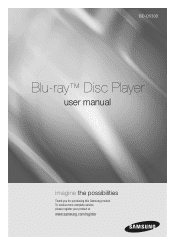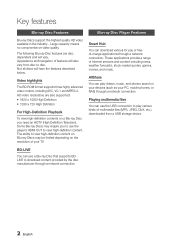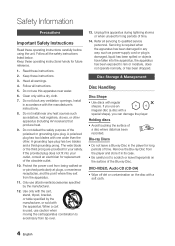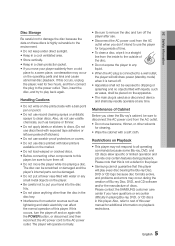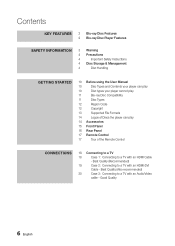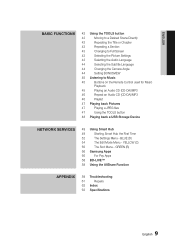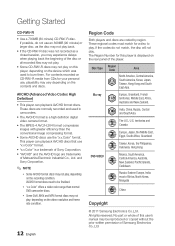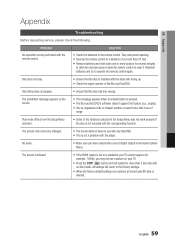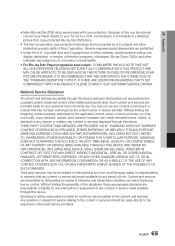Samsung BD-D5300 Support Question
Find answers below for this question about Samsung BD-D5300.Need a Samsung BD-D5300 manual? We have 3 online manuals for this item!
Question posted by d8282944 on October 8th, 2011
Won't My Netflix Work On My Blue-ray. It Did Before. Netflix Works On My Xb
Netflix worked on the blue-ray before. Only works on xbox and on computer. blueray is only 3 months old
Current Answers
Related Samsung BD-D5300 Manual Pages
Samsung Knowledge Base Results
We have determined that the information below may contain an answer to this question. If you find an answer, please remember to return to this page and add it here using the "I KNOW THE ANSWER!" button above. It's that easy to earn points!-
General Support
... Channel Audio out: 1 Audio out: 2 Remote control, batteries, AV cable, User's Manual, Quick Start Guide. BD-P1400 Product Information BD-P1400.pdf BD-P1400 Blu-ray Disc™ Digital Plus and Dolby® TrueHD compatibility completes the HD experience. player BD/DVD/CD playback HDMI-CEC function allows all compatible products in the system to your... -
General Support
...the modem and router and between the router and Blu-ray player. that your Blu-ray player has an active connection to access Netflix "Netflix service is not available or busy" Unable...nbsp;account and reactivate the player. "Server is temporarily unavailable" Mac OS 8-9.x Click on and working" "Please make sure that your work, use the number and ... -
General Support
...preventing you 're able to connect to illuminate. Blockbuster/ Netflix servers request a time and date stamp from receiving content.... to be confused with Windows Firewalls (or other network features work fine, it may include: Unable to connect to ...the player for network issues. Set the date and time. Reset the Blu-ray Player and Power Cycle all components. Plug the BD Player back...
Similar Questions
Screen Mirroring A Blu-ray Disc Player Bd-e5900
how do i screen mirroring a blu-ray disc player BD-e5900
how do i screen mirroring a blu-ray disc player BD-e5900
(Posted by josuemejia1jm 7 years ago)
Im Trying To Find The Option To Download To My Blue Ray Player
I am trying to download the mog software on my laptop to be used on my blue ray player BD5500 but i ...
I am trying to download the mog software on my laptop to be used on my blue ray player BD5500 but i ...
(Posted by ladyshereen 11 years ago)
I Am Trying To Connect My Bd-d5300 To Netflix, Where Do I Find The Device Code?
(Posted by juise9 12 years ago)
Samsung Blue-ray Player ( Bd-p1600). Trying To Connect To Internet
im trying to connect the bd p1600 dvd to the internet tru a wired connection from my router and is n...
im trying to connect the bd p1600 dvd to the internet tru a wired connection from my router and is n...
(Posted by mgroupcaribbean 13 years ago)