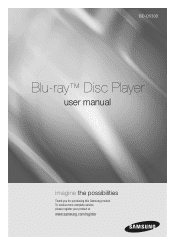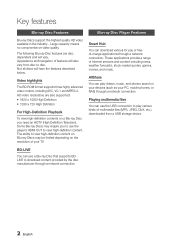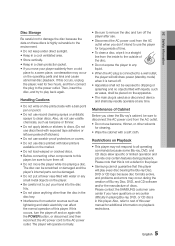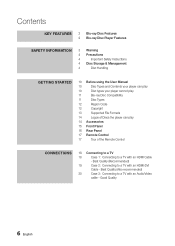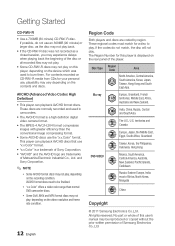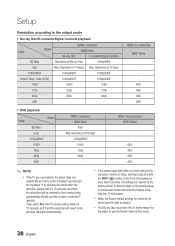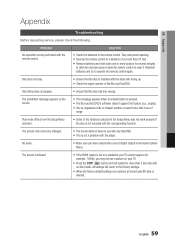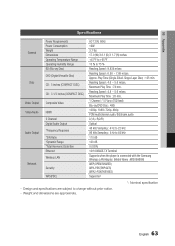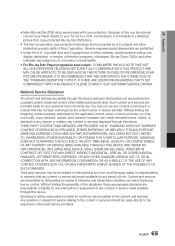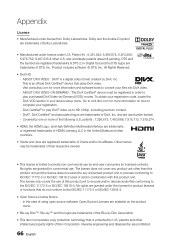Samsung BD-D5300 Support Question
Find answers below for this question about Samsung BD-D5300.Need a Samsung BD-D5300 manual? We have 3 online manuals for this item!
Question posted by juise9 on January 11th, 2012
I Am Trying To Connect My Bd-d5300 To Netflix, Where Do I Find The Device Code?
The person who posted this question about this Samsung product did not include a detailed explanation. Please use the "Request More Information" button to the right if more details would help you to answer this question.
Current Answers
Related Samsung BD-D5300 Manual Pages
Samsung Knowledge Base Results
We have determined that the information below may contain an answer to this question. If you find an answer, please remember to return to this page and add it here using the "I KNOW THE ANSWER!" button above. It's that easy to earn points!-
General Support
... reset the BD Player and power cycle all Components. Blockbuster or Netflix Service is NOT a problem with the following steps first to illuminate. Before making changes to Blockbuster/Netflix, This is temporarily unavailable Allow the modem to boot up completely and wait for the device but unable to connect to any settings, try the... -
How To Get Started With Netflix SAMSUNG
... Netflix account. Enter the code at the beginning of this guide and select Wired or Wireless connection to the appropriate input. Activate your Player Power on the remote control to your TV. Follow the instructions to create an account online and then return to select Netflix. Requirements Network Connection (Wired or Wireless, depending on your Blu-ray player... -
General Support
... The speaker system is encouraged to try to possibly connect audio players by 3.5mm cable directly. MP3 player, Discman, laptop or other antenna or transmitter. The PIN CODE for help. Blue (B) Green (G)... For more of the following two conditions; Ideal for Handsfree Car Kit, Con-Call Device, Amplified Speakers...etc. Portability for stereo sound effect to regular blinking, twice ...
Similar Questions
How To Control Samsung Blu Ray Player Bdd5300 Without Remote
(Posted by ilMalabr 9 years ago)
How To Get Activation Code For Netflix On Samsung Blu Ray Player Bd-e5400
(Posted by molennyc 10 years ago)
How Do I Find The Netflix Device Code For My Samsung Blueray Bd-e5400
(Posted by piBme 10 years ago)
Blu Ray Disc Won't Play On Samsung Bd-d5300 Blu Ray Player
(Posted by lssugarb 10 years ago)