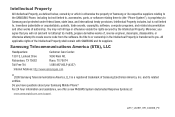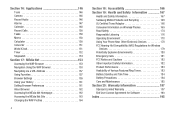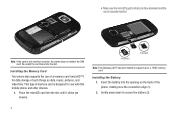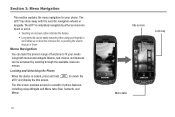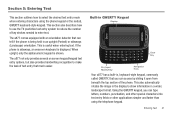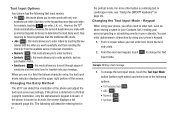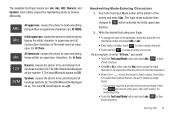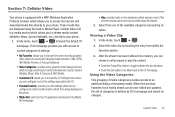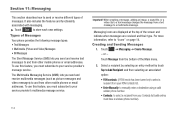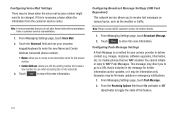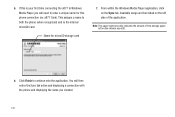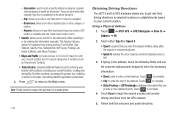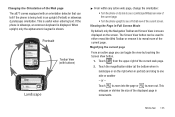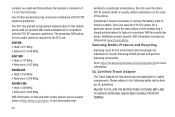Samsung A877 Support Question
Find answers below for this question about Samsung A877.Need a Samsung A877 manual? We have 1 online manual for this item!
Question posted by shivaworld82 on February 27th, 2012
Phone Is A Daed
The person who posted this question about this Samsung product did not include a detailed explanation. Please use the "Request More Information" button to the right if more details would help you to answer this question.
Current Answers
Related Samsung A877 Manual Pages
Samsung Knowledge Base Results
We have determined that the information below may contain an answer to this question. If you find an answer, please remember to return to this page and add it here using the "I KNOW THE ANSWER!" button above. It's that easy to earn points!-
SGH-A877 - Updating USB Drivers For Samsung Mobile Devices and PC Studio SAMSUNG
Updating USB Drivers For Samsung Mobile Devices and PC Studio STEP 3. How To Clear A Jam In Feed Area CLP-510/510N AT&T Cell Phones > SGH-A877 - SGH-I607 - What Does The Software Update Change And How Can I Obtain ... Controllers, Ports, Modem, and Network Adapters (for ActiveSync 4.x) submenus. Product : Cell Phones > SGH-A877 19050. The best way to device manager. 19155. -
General Support
... Toolbox , Disc Burning Video converter: The Video converter allows you to easily convert file formats according to your mobile phone and a variety of PC video formats. *.3GP, *.MP4, *.SKM, *.K3G, *.MPG, *.MPEG, ...and recorded sound files supported by your mobile phone and a variety of Bluetooth. Click Toolbox , Video Converter Note: The SGH-A877 Media Player cannot support all videos in ... -
General Support
...Air) NAB (Network Address Book) NITZ (Network Identity and Time Zone) XM Radio Mobile TV MEdia Net AT&T Music Cellular Web AT&T GPS Cellular Video Yellowpages ... their terms and conditions. What Are The Specifications Of Advanced Features On My SGH-A877 (Impression) Phone? Advanced Features Network Dependant Features * Speakerphone Voice Dial/Recognition Software Pause Dialing Automatic...
Similar Questions
How Do I Set Up Wi-fi On My Samsung Model Number Sgh-a877 Cell Phone
I need instructions to set up wi-fi on my Samsung Model SGH-A877?
I need instructions to set up wi-fi on my Samsung Model SGH-A877?
(Posted by pamelann 9 years ago)
I Changed The Password On My Computer, Nnow I Cannot Receive Emails On Phone. W
(Posted by luvsoprano 9 years ago)
If I Reset My Phone To Factory Settings Will I Lose My Minutes And Data?
(Posted by Anonymous-133756 10 years ago)
Metro Psc Mobile Phone Unlock Code Needed
I need the unlock code for Metro PCS. I have their Samsung Galaxy Exhibit
I need the unlock code for Metro PCS. I have their Samsung Galaxy Exhibit
(Posted by danievugal 10 years ago)
Samsung Sgh-a877 Phone Lock
I just got a used samsung phone but the phone is locked. I cannot get past the password screen, what...
I just got a used samsung phone but the phone is locked. I cannot get past the password screen, what...
(Posted by yarbroughtk1610 11 years ago)