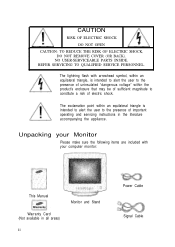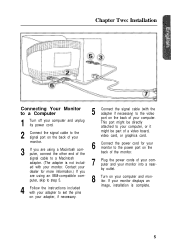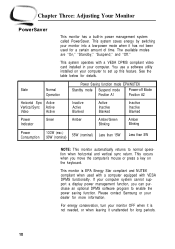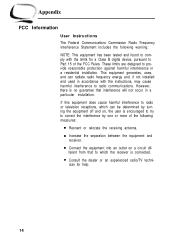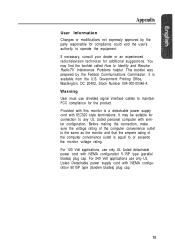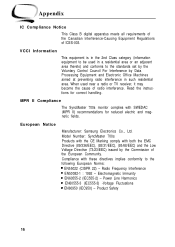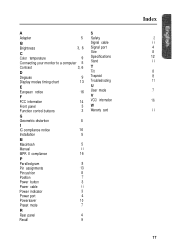Samsung 700S Support Question
Find answers below for this question about Samsung 700S.Need a Samsung 700S manual? We have 1 online manual for this item!
Question posted by calvinthomas1 on November 28th, 2012
Samsung Fino 700s Compact Camera.
The zoom is not working . Please advise re possible causes
Current Answers
Related Samsung 700S Manual Pages
Samsung Knowledge Base Results
We have determined that the information below may contain an answer to this question. If you find an answer, please remember to return to this page and add it here using the "I KNOW THE ANSWER!" button above. It's that easy to earn points!-
How To Change Your Camera's Focus Setting SAMSUNG
SAMSUNG TL220 19145. Product : Digital Cameras > How To Change Your Camera's Focus Setting Compact > -
How To Install Intelli Studio On Your PC SAMSUNG
... software on your camera, to install the software on , your camera will connect instantly to your PC. 18370. How To Transfer Your Camera Pictures To Your PC With Intelli Studio Turn your camera on your PC follow the steps below: Connect your camera to your PC using the USB cable provided. Product : Digital Cameras > Compact 18160. -
General Support
...nbsp;500 Total Download Capacity Ringtone Memory Capacity Max. Downloadable Ringtone Size 700 KB Polyphonic Capability 72 Note Image Memory Capacity Max Downloadable Image File ...) Max Downloadble File Size Additional Comments Memory Removable Memory - Not Supported Camera / Camcorder Memory Camera Memory Max Storage for Pictures in Phone Memory: Limited To Available ...
Similar Questions
Voltage Drop Down In Psu
monitor samsung 793df output voktage drop on psu
monitor samsung 793df output voktage drop on psu
(Posted by Anonymous-173485 1 year ago)
Wall Hanging
I have a Samsung HDTV Monitor model T27A300.Is it possible to hang this model on the wall.If yes How...
I have a Samsung HDTV Monitor model T27A300.Is it possible to hang this model on the wall.If yes How...
(Posted by Paulorobbo 5 years ago)
Directly Use Samsung 700s Camera
My Samsung camera Fino 700s is not working. i don't know how direcly use manual to camera
My Samsung camera Fino 700s is not working. i don't know how direcly use manual to camera
(Posted by nehzarmehta 11 years ago)
I`m Owner Of A 225un Samsung Pc Monitor.
The monitor works properly. Now I`m trying to started the camera of the monitor. I downloaded the la...
The monitor works properly. Now I`m trying to started the camera of the monitor. I downloaded the la...
(Posted by pablusmilciades 11 years ago)
Monitor That Comes On Briefly Then Goes Off.
I have s Samsung syncMaster 731 BF monitor that comes on briefly then goes off. I checked another mo...
I have s Samsung syncMaster 731 BF monitor that comes on briefly then goes off. I checked another mo...
(Posted by ricksindexing 12 years ago)