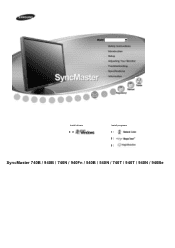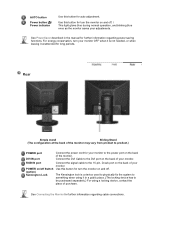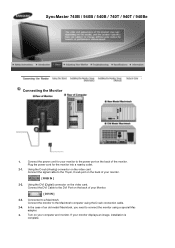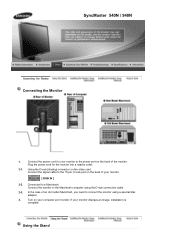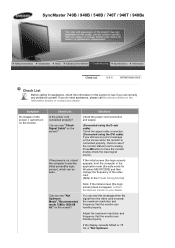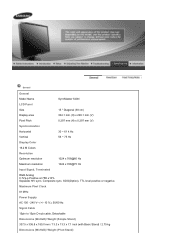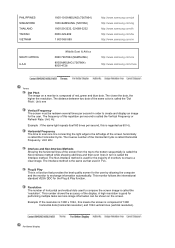Samsung 540N Support Question
Find answers below for this question about Samsung 540N.Need a Samsung 540N manual? We have 2 online manuals for this item!
Question posted by farezshaikhulloor74 on February 6th, 2023
Back Light Turn Of After 3 Seconds
Current Answers
Answer #2: Posted by SonuKumar on February 7th, 2023 10:02 AM
To reset the Samsung 540N back light to its default setting, you may follow these steps:
Locate the "Menu" button on the monitor or laptop, usually found on the front bezel or on the keyboard.
Press and hold the "Menu" button until the on-screen display appears.
Use the navigation buttons on the monitor or laptop to select the "Settings" or "System Setup" menu.
Locate the option for "Backlight Timeout" or "Backlight Settings".
Use the navigation buttons to adjust the backlight timeout setting to your desired value.
Press the "Menu" button or select "Save" to apply the changes.
Note: The exact steps to reset the backlight may vary depending on the exact model and firmware version of your Samsung 540N display. If you are unable to reset the backlight, consult the user manual or contact the manufacturer for further assistance.
Please respond to my effort to provide you with the best possible solution by using the "Acceptable Solution" and/or the "Helpful" buttons when the answer has proven to be helpful.
Regards,
Sonu
Your search handyman for all e-support needs!!
Related Samsung 540N Manual Pages
Samsung Knowledge Base Results
We have determined that the information below may contain an answer to this question. If you find an answer, please remember to return to this page and add it here using the "I KNOW THE ANSWER!" button above. It's that easy to earn points!-
General Support
... is waiting for environmentally safe recycling. When you turn on your headset for 4 seconds until you can take care of the indicator light Light Tone Status Flashes in shipping. after charging is ... is void if the serial number, date code label or product label is not easily monitored by following two conditions: (1) This device may cause undesired operation of wastes and recycle ... -
General Support
...or authorised service agency for any other devices. Industry Canada Operation is not easily monitored by third parties, because Bluetooth wireless signals are those of the following two ...charging. This product should contact either of their local government office, for 4 seconds until the indicator light turns on the side of any warranty are driving a car, driving is waiting ... -
General Support
... red, and purple twice. to skip forward. The indicator light turns on . Will my headset interfere with a phone. Can other...QD ID: B014028 More information about Bluetooth is not easily monitored by voice Press and hold [+] or [-] again to ... ] to place the first call - Answering a second call to end the first call and answer a second call when you hear call on . music control ...
Similar Questions
This 15 Inch Monitor Shows Coloured Vertical Lines 1/6th Part Of The Screen. Remaining Part Is Norma...
Mam problem nie mogę włączyć monitora . Po podłączeniu do gniazdka zas...
my samsung 920 NW monitor remains black evev if the power supply is there as indicated by the power ...
Does the samsung T27A750 support 120hz referesh rate and if so how do you get it since the monitor h...
The tv is connected but ir does not turn on. The light flashes in red color. If any Butto n is press...