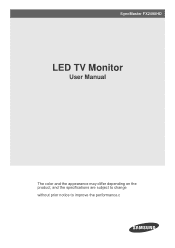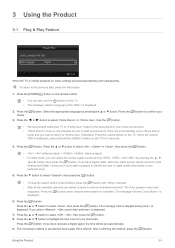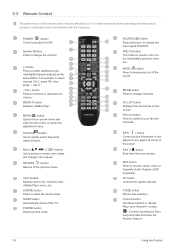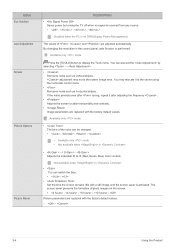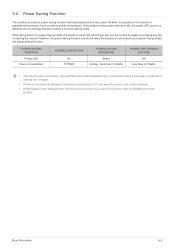Samsung FX2490HD Support Question
Find answers below for this question about Samsung FX2490HD.Need a Samsung FX2490HD manual? We have 3 online manuals for this item!
Question posted by begona07 on October 29th, 2011
The Monitor Does Not Turn On And Red Light Flashes
The tv is connected but ir does not turn on. The light flashes in red color. If any Butto n is pressed ir stops flashing but nothing happens. Yesterday it worked fine. What is rhe problem? What can we do?
Current Answers
Related Samsung FX2490HD Manual Pages
Samsung Knowledge Base Results
We have determined that the information below may contain an answer to this question. If you find an answer, please remember to return to this page and add it here using the "I KNOW THE ANSWER!" button above. It's that easy to earn points!-
General Support
... light sequentially flashes blue, red, and purple twice. Other trademarks and trade names are disconnected by a typical mobile phone. The term "IC:" before the headset automatically turns off and make the best use the headset while charging? Bring the headset to an authorized service center to resume playback. In Standby mode Press and hold to connect... -
How to Use Your 275T HDCP Compliant Monitor as A TV SAMSUNG
How To Use Your 245BW HDCP Compliant Monitor As A TV Professional > 275TPLUS 5237. How to Use Your 275T HDCP Compliant Monitor as A TV Connect the DVI Cable Connect the DVI output from your (STB) set-top-box or tuner, to the DVI input on the back of your monitor. 559. Product : Monitors > How To Use Your 275T HDCP Compliant Monitor As A TV 5229. -
How To Use Your 206BW HDCP Compliant Monitor As A TV SAMSUNG
How To Use Your 206BW HDCP Compliant Monitor As A TV Connect the DVI Cable Connect the DVI output from your (STB) set-top-box or tuner, to the DVI input on the back of your monitor. 5217. How To Use Your 226BW HDCP Compliant Monitor As A TV 5375. LCD 180. How To Adjust The Brightness Or Contrast For Your 226BW Product : Monitors >
Similar Questions
How to Get The Electronic Schematics Samsung FX2490HD, by Please.
(Posted by nandomasterpop 8 years ago)
Power Light Flashes
samsung uses bn44-00227a as a power bd, replaced one bad cap all others were removed and ckecked. ar...
samsung uses bn44-00227a as a power bd, replaced one bad cap all others were removed and ckecked. ar...
(Posted by pizzaguy0051 11 years ago)
Monitor Has Power (the Light Is On),but The Is Simply Glowing Black.
(Posted by shellystollhans 12 years ago)
Samsung Syncmaster E2020 Lcd Monitor Does Not Turn On
The E2020 LCD monitor has worked fine with no signs of deterioration but now does not turn on. It wa...
The E2020 LCD monitor has worked fine with no signs of deterioration but now does not turn on. It wa...
(Posted by normanpilkington 12 years ago)
Folks ..... I Require A Wmn-2490 Wall Mount Kit For My Fx2490hd 24' Samsung T.v.
(Posted by rickderoo 12 years ago)