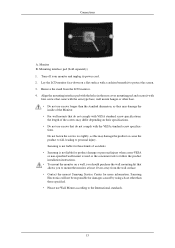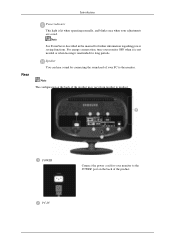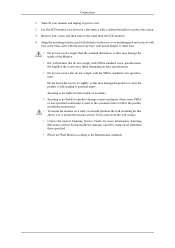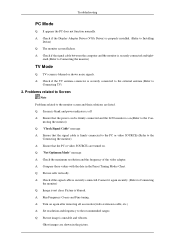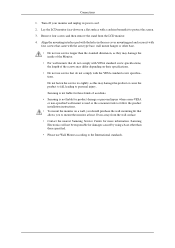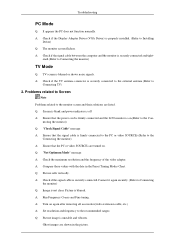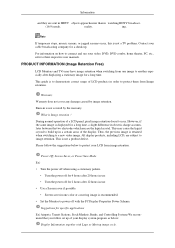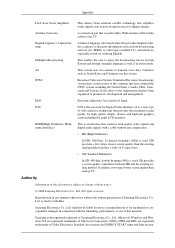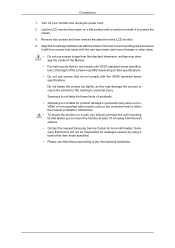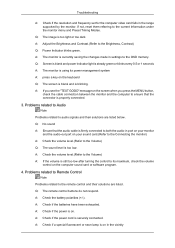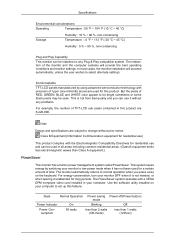Samsung 2333HD Support Question
Find answers below for this question about Samsung 2333HD - SyncMaster - 23" LCD Monitor.Need a Samsung 2333HD manual? We have 9 online manuals for this item!
Question posted by gillandpaul33 on May 12th, 2012
My Sound Is To Low
The sound volume is very low and need to have it on lvl 60 - 80 to just be able to hear it
Current Answers
Related Samsung 2333HD Manual Pages
Samsung Knowledge Base Results
We have determined that the information below may contain an answer to this question. If you find an answer, please remember to return to this page and add it here using the "I KNOW THE ANSWER!" button above. It's that easy to earn points!-
General Support
... Component3 19 PC PC1 20 PC2 21 PC3 22 HDMI HDMI1 0x05 23 HDMI2 24 HDMI3/DVI 25 HDMI4 DVI DVI1 0x06 26 DVI2 27 DVI3...Just Scan 92 Wide(LCD) 93 Wide TV(DLP) 94 Wide PC(DLP) 0x08 95 Digital NR 96 97 98 99 Auto 100 DNIe 101 Demo 102 103 HDMI Black Level 104 low...150 Multi-Track Sound Mono 151 Stereo 152 SAP 153 Auto Volume 154 155 Internal Mute 156 157 Sound Select Main 158 Sub 159 Sound Reset(Single UI... -
General Support
...lit after charging is not easily monitored by Bluetooth SIG, may cause the...completed. When the battery charge gets low A warning sound beeps and the indicator light flashes red. ...UL 1310 safety requirements. The sound is not able to the phone before the ... what ear you hear incoming call from the headset to operate while charging. Adjusting the volume Press [+] or... -
General Support
...for most widescreen, 17 to 30 inch Samsung LCD monitors by monitor size : 17 to 19 inch: 1440x900 20 to 22 inch: 1680x1050 23 inch: 2048x1152 24 to see video cards that ...Other Widescreen Monitors' Native Resolutions Some Samsung widescreen monitors have a native resolution that support the resolutions listed above . the video card you may need to update the driver. These monitors are ...
Similar Questions
How To Upgrade Software Samsung Syncmaster 2333hd
(Posted by rhooatomf 10 years ago)
Lost The Remote- Replacement?
Samsung 2333hd Syncmaster Lcd Tv Monitor
Where can I get one?
Where can I get one?
(Posted by jackmiller 11 years ago)
How Can I Fix The Side External Speaker Jack On A Samsung Sycmaster 2333 Monitor
(Posted by stevevd 11 years ago)
Locate Download Driver For Samsung Syncmaster 19' Lcd Monitor Ls19mewsfy/xaa
I have lost the installation disc and it is probably out of date now that I am using a new OS. But, ...
I have lost the installation disc and it is probably out of date now that I am using a new OS. But, ...
(Posted by coles 11 years ago)
Samsung Syncmaster E2020 Lcd Monitor Does Not Turn On
The E2020 LCD monitor has worked fine with no signs of deterioration but now does not turn on. It wa...
The E2020 LCD monitor has worked fine with no signs of deterioration but now does not turn on. It wa...
(Posted by normanpilkington 12 years ago)