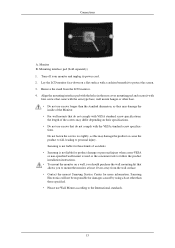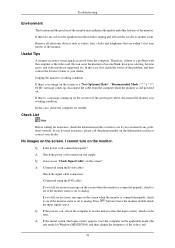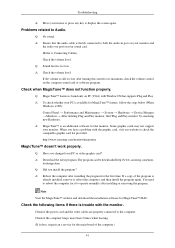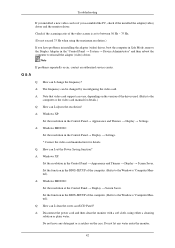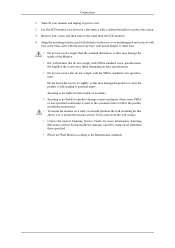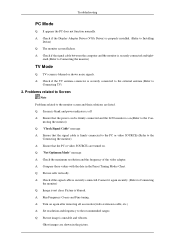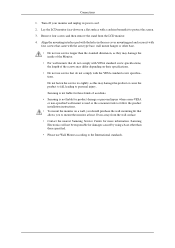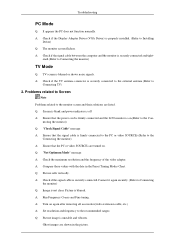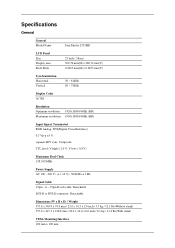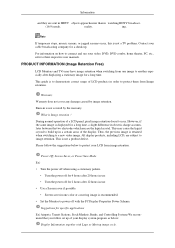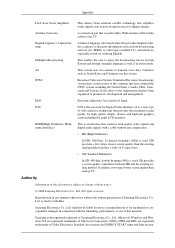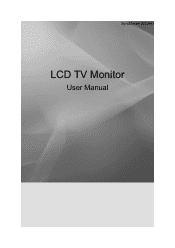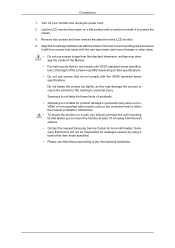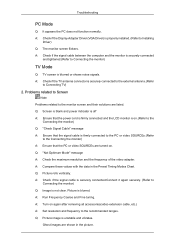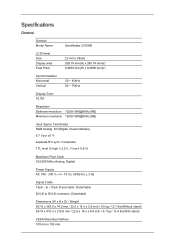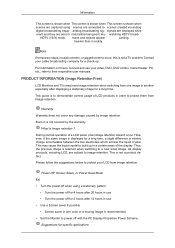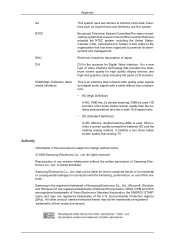Samsung 2333HD Support Question
Find answers below for this question about Samsung 2333HD - SyncMaster - 23" LCD Monitor.Need a Samsung 2333HD manual? We have 9 online manuals for this item!
Question posted by mmjtclara on May 11th, 2023
How To Remove Stand
Current Answers
Answer #1: Posted by SonuKumar on May 11th, 2023 8:53 PM
Please respond to my effort to provide you with the best possible solution by using the "Acceptable Solution" and/or the "Helpful" buttons when the answer has proven to be helpful.
Regards,
Sonu
Your search handyman for all e-support needs!!
Answer #2: Posted by HelpHero on May 11th, 2023 2:02 PM
1. Turn off the monitor and unplug all cables attached to it.
2. Lay the monitor facedown on a flat surface to expose the stand.
3. Locate the screws that hold the stand in place. They are located at the bottom of the stand.
4. Use a screwdriver to loosen the screws, but don't remove them entirely.
5. Once the screws are loose, gently lift the stand away from the monitor.
6. If necessary, remove the screws completely and then lift the stand away from the monitor.
7. If you plan to attach a wall mount, make sure to keep the screws in a safe place.
8. If you want to reattach the stand, make sure it is aligned with the screw holes before tightening the screws.
9. Once the stand is removed, you can place the monitor on a VESA-compatible stand or wall mount.
I hope this is helpful? PLEASE "ACCEPT" and mark it "HELPFUL" to complement my little effort. Hope to bring you more detailed answers.
Helphero
Related Samsung 2333HD Manual Pages
Samsung Knowledge Base Results
We have determined that the information below may contain an answer to this question. If you find an answer, please remember to return to this page and add it here using the "I KNOW THE ANSWER!" button above. It's that easy to earn points!-
General Support
... the stuck pixel, turn on your LCD screen has a stuck or dead pixel, it is . While applying pressure to spread the liquid and unstick the pixel: pixels is rare for a monitor to ship with or develop bad pixels. Turn your computer on or stuck off . Remove the pressure. If the procedure... -
General Support
... computer for most widescreen, 17 to 30 inch Samsung LCD monitors by monitor size : 17 to 19 inch: 1440x900 20 to 22 inch: 1680x1050 23 inch: 2048x1152 24 to 27 inch: 1920x1200 30 inch (305T): 1280x800 or 2560x1600 Other Widescreen Monitors' Native Resolutions Some Samsung widescreen monitors have a native resolution that does not fit the general... -
General Support
...LCD Monitors To display images correctly, an LCD monitor should get a new video card. the Resolution On LCD Monitors To change . Click OK. here for LCD monitors. For information about CRT monitor refresh rates and resolution settings. On the Monitor... inches 1280x1024 20 to 23 inches 1600x1200 24 to 27 inches 1920x1200 Wide Screen Monitors Widescreen monitors have the resolution and ...
Similar Questions
Where can I get one?
The E2020 LCD monitor has worked fine with no signs of deterioration but now does not turn on. It wa...