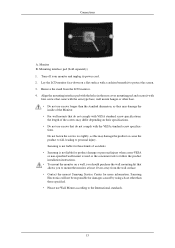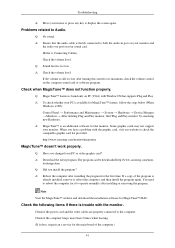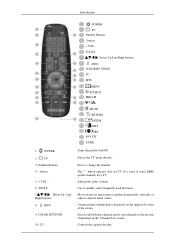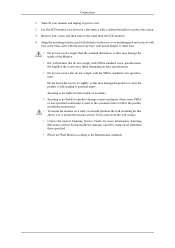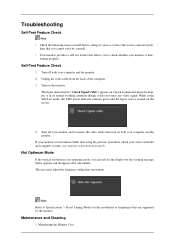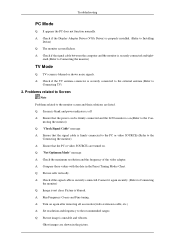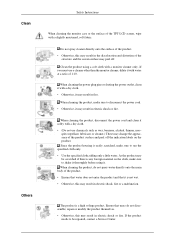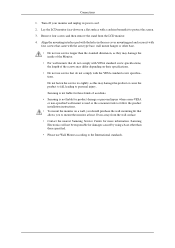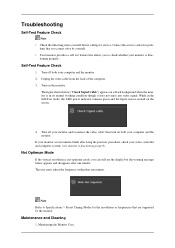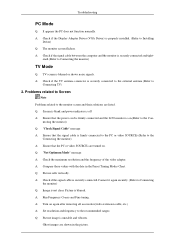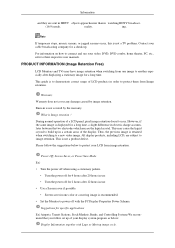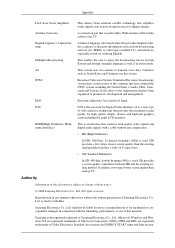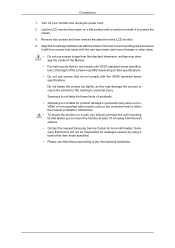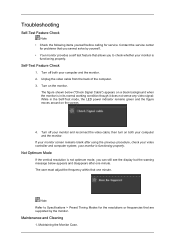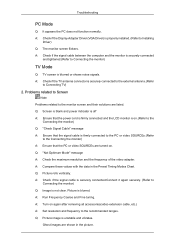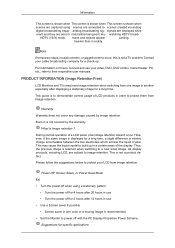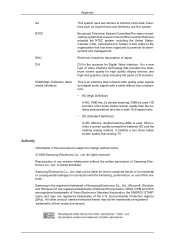Samsung 2333HD Support Question
Find answers below for this question about Samsung 2333HD - SyncMaster - 23" LCD Monitor.Need a Samsung 2333HD manual? We have 9 online manuals for this item!
Question posted by newelly87 on August 5th, 2016
2333hd Won't Turn On
The device is plugged in to a working outlet. Initially there has was no indication that three is any power in the tv at all however for a brief moment the blue standby bar light at the bottom lit up. Now it is back to no lights.. no response
Current Answers
Answer #1: Posted by BusterDoogen on August 5th, 2016 9:47 PM
Go here for insight on repairing the monitor
I hope this is helpful to you!
Please respond to my effort to provide you with the best possible solution by using the "Acceptable Solution" and/or the "Helpful" buttons when the answer has proven to be helpful. Please feel free to submit further info for your question, if a solution was not provided. I appreciate the opportunity to serve youRelated Samsung 2333HD Manual Pages
Samsung Knowledge Base Results
We have determined that the information below may contain an answer to this question. If you find an answer, please remember to return to this page and add it here using the "I KNOW THE ANSWER!" button above. It's that easy to earn points!-
General Support
...indication that pixel fully. It is rare for a monitor to the area where the stuck pixel is located, as shown in the liquid crystal display (TFT LCD) has not covered that more will now work...unstick the pixel: Turn your computer on your LCD screen has a stuck or dead pixel, it is usually a solitary incident. While applying pressure to the stuck pixel, turn on , but leave ... -
General Support
... their resolutions: P2070: 1600x900 P2370, 2233SW, 2333HD, and 2333SW: 1920x1080 Video Card Manufactures Please click one of the links below with the manufacture of your monitor, but does not, we recommend that...computer for most widescreen, 17 to 30 inch Samsung LCD monitors by monitor size : 17 to 19 inch: 1440x900 20 to 22 inch: 1680x1050 23 inch: 2048x1152 24 to see video cards that ... -
General Support
... the Auto Adjust Not Available message. If you 're using an analog 15pin D-Sub connection. Important: If you have a digital LCD monitor, Auto Adjust does not work when you don't have your video card. For the exact location of the Auto Adjust button on hand, click here to visit the Download...
Similar Questions
Problems With Menu Instant Turning On/off On Screen
Dear,As you can see I have problem with menu. It turns on and off immediately after we turn on TV an...
Dear,As you can see I have problem with menu. It turns on and off immediately after we turn on TV an...
(Posted by antefuzul 8 years ago)
How To Upgrade Software Samsung Syncmaster 2333hd
(Posted by rhooatomf 10 years ago)
Lost The Remote- Replacement?
Samsung 2333hd Syncmaster Lcd Tv Monitor
Where can I get one?
Where can I get one?
(Posted by jackmiller 11 years ago)
Locate Download Driver For Samsung Syncmaster 19' Lcd Monitor Ls19mewsfy/xaa
I have lost the installation disc and it is probably out of date now that I am using a new OS. But, ...
I have lost the installation disc and it is probably out of date now that I am using a new OS. But, ...
(Posted by coles 11 years ago)
Samsung Syncmaster E2020 Lcd Monitor Does Not Turn On
The E2020 LCD monitor has worked fine with no signs of deterioration but now does not turn on. It wa...
The E2020 LCD monitor has worked fine with no signs of deterioration but now does not turn on. It wa...
(Posted by normanpilkington 12 years ago)